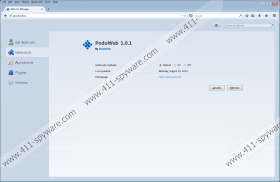PodoWeb Removal Guide
PodoWeb might seem like a decent and useful application at first sight; however, the truth is that that this program will cause you a great deal of inconvenience because it will flood your screen with a bunch of commercial advertisements. As a consequence, PodoWeb is classified as an advertising-supported application. The program itself claims to be able to improve your browsing experience; however, the truth is that it that it will not do anything beneficial to you. You should not trust adware programs at all because they just seek to drive traffic to various websites and generate money for the publishers. We do not think that you want to be a part of this, which is why we recommend that you delete PodoWeb from the system.
This advertising-supported application will insert various in-text, interstitial, and other kinds of advertisements on various websites that you visit; thus, there are no doubts that you will see them if PodoWeb has really managed to infiltrate your system. In most cases, advertisements generated by adware programs are of low quality and they are definitely not associated with the website that the user is visiting. We do not recommend clicking on any of those commercials that will appear on your screen because you might infect your system with malicious software. Actually, there is a possibility that you will click on them accidentally as well; thus, it is advisable to remove PodoWeb from the system entirely in order to stop ads from appearing.
In order not install PodoWeb or other similar applications on your computer in the future, you should never click on ads or messages claiming that you need to update Flash Player, Java or different software because it is very likely that you will install a bunch of malicious software instead. The specialists of 411-spyware.com recommend downloading programs from official websites only. It means that if you need to update Java, you should visit its official website java.com and definitely not download it from third-party websites. What is more, it is worth acquiring an antimalware tool and keeping it enabled all the time.
It is necessary to delete PodoWeb from the system because this program might attract different kinds of infections onto your computer. The quickest way to get rid of it is to scan the system with an automatic malware remover; however, if you tried removing malware in the past, you will definitely be able to eliminate PodoWeb as well. The instructions provided below the article will help you to do that.
How to get rid of PodoWeb
Windows XP
- Click the Start button.
- Select Control Panel.
- Click Add or Remove Programs.
- Select the suspicious software.
- Click the Remove button.
Windows 7 and Vista
- Open the Start menu.
- Locate Control Panel and then select it.
- Click Uninstall a program.
- Right-click on PodoWeb.
- Click the Uninstall button.
Windows 8
- Tap the Windows key + R simultaneously.
- Type in control panel and then click OK.
- Select Uninstall a program.
- Locate the undesirable program, select it.
- Click Uninstall.
PodoWeb Screenshots: