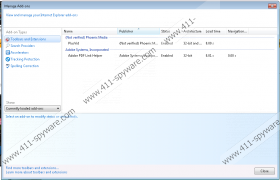PlusVid Removal Guide
There are plenty of advertising-supported applications published; thus, there is a huge possibility that you will infect your system. PlusVid is one of those programs which you should definitely avoid because it is just going to flood your Internet Explorer, Google Chrome, and Mozilla Firefox browsers with different kinds of ads. It has been found out that you might even notice several ads the screen; thus, it is very probable that you will not be able to browse the web freely. In addition to this, PlusVid might expose you to different kinds of threats that might be hiding on those websites which you might visit after clicking on any of those advertisements. Keep in mind that it is not an easy process to delete malware, which is why we recommend that you protect your system 24/7 and remove all the suspicious programs from it, including PlusVid.
PlusVid is a program based on Crossrider engine; thus, it is very naive to think that it is going to stop displaying all those ads on your screen. The observation that these commercials might interfere with your browsing processes is not the only drawback of PlusVid. The specialists of 411-spyware.com have implemented a research and found out that it is very risky to keep this application on your PC because all the commercials that it is going to generate might lead you to suspicious websites. As you can see, you should not expect that PlusVid will “make your YouTube videos HD friendly”; thus, we do not advise to keep useless applications on your PC.
Last but not least, PlusVid is known to be capable of collecting information associated with your browsing habits, for example, the websites that you visit, the search queries that you enter, and the like. If you do not want to install similar programs in the future, make sure that you download software from reliable sources and find out whether the program is reliable prior the installation. In addition to this, it is also very important to complete the installation of software very carefully. If you do so, you will install only those applications that you really want to. Of course, the most reliable method of all is to keep an antimalware tool enabled 24/7. Thus, make sure that you have one on your PC as well.
The removal of PlusVid is necessary if you want to prevent different kinds of threats from entering the system. Luckily, the removal itself is not very complicated because you will be able to delete PlusVid via Control Panel. The manual removal instructions are placed for you below the article. However, it is also advisable to scan the system with a reliable scanner in order to check whether there are no other suspicious applications on the system. You can download a free SpyHunter scanner for this matter; just click on the Download button below.
The removal of PlusVid
Windows XP
- Click the Start button.
- Select Control Panel.
- Click Add or Remove Programs.
- Select the software that you wish to remove.
- Click the Remove button.
Windows 7 and Vista
- Open the Start menu.
- Select Control Panel.
- Click Uninstall a program.
- Right-click on PlusVid and then delete it by clicking Uninstall.
Windows 8
- Tap the Windows key.
- Start typing Control Panel and then select it.
- Click Uninstall a program.
- Locate the program that needs to be erased.
- Select it and then click Uninstall.
PlusVid Screenshots: