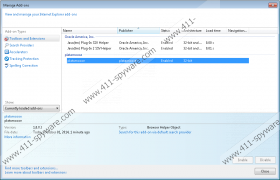Platamoose Removal Guide
Receiving a lot of commercial advertisements on your browser is never a good sign. It is very likely that you are infected with Platamoose adware application, and then your web browsing activities are constantly tracked. Although adware programs do not pose direct computer security risks, you should remove Platamoose from your computer if you do not want to risk getting infected with malware. Needless to say, malware infection is the worst case scenario when it comes to having adware on your computer, but you should not take your changes. Uninstall Platamoose immediately and then scan your PC!
There is nothing new about Platamoose because this adware program is just another clone of AdvanceElite, Bliss Search, BetterEnhance and many other applications from SuperWeb family of adware programs. Its associations also mean that Platamoose does not have a direct download link. Do not get tricked by its “homepage!” The site is located at platamoose.com, but there is nothing real about it, and clicking the Start Now! button would only result in opening a new blank tab. Thus, we can conclude that Platamoose usually travels bundled with freeware apps, and if you have this application on your PC, then you have an entire galore of other unwanted programs.
You may not even notice that you have Platamoose on your PC at first. This program is not too conspicuous and for a time being, it may only collect data on your web browsing habits. Nevertheless, once it has enough information collected, Platamoose starts displaying commercial advertisements on Mozilla Firefox, Google Chrome and Internet Explorer web browsers. The pop-ups and other types of ads appear on eBay, Amazon, BestBuy and other popular online stores. The extension may not function properly on the newest Google Chrome versions, but the program would still be installed on your computer, so do not underestimate Platamoose!
At first glance, Platamoose may look like a program that intends to improve you online browsing experience. It may provide you with various deals and coupons, suggesting you to purchase your favorite goods at a reasonable price. Nevertheless, we cannot trust Platamoose ads because the content is provided by third parties, and the application does not check them. Hence, if Platamoose gets exploited by malevolent third party, you could be redirected to a dangerous website.
Uninstall Platamoose via Control panel and then scan the PC with SpyHunter free scanner. As it has been mentioned above, the application arrives bundled with other adware programs, so you need to delete them all in a go. Also, invest in a powerful antispyware application if need be, and do not hesitate to leave us a comment if you have any further questions on Platamoose or your computer’s security in general.
How to remove Platamoose
Windows 8
- Slide mouse cursor to the bottom right of the screen.
- When Charm bar appears click Settings and go to Control panel.
- Select Uninstall a program and remove Platamoose.
Windows Vista & Windows 7
- Open Start menu and select Control panel.
- Go to Uninstall a program and remove Platamoose.
Windows XP
- Click Start menu button and go to Control panel.
- Select Add or remove programs and uninstall Platamoose.
Platamoose Screenshots: