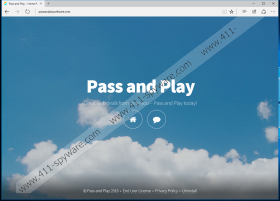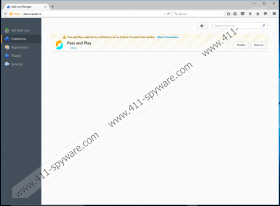Pass and Play Removal Guide
Even though Pass and Play sounds like a fun program, it is classified as adware, meaning that it is an application created to generate money from displayed ads. As you can imagine, this program will show you tons of various pop-ups with shopping offers, sales, etc. In fact, generating pop-ups with ads is its main activity, but we must warn you that they might have content that is harmful for your computer. Furthermore, it's hard to separate the fake and the harmful ads from the good ones. So it is our belief that this program might be harmful and through the rest of the article, we will provide you with the arguments for that. However, if you have already decided to delete Pass and Play from your computer, you can slide to the end of the article where you will find the removal instructions.
Pass and Play is another clone of Strong Signal, Discovery App, Deals Avenue, and other adware programs. Fresh Sync. signs its Digital Signature, but you cannot find any information related to this company, which makes us believe that Fresh Sync. is a fake name. The application can get into your system uninvited with bundled downloads. It can happen when you download programs by unknown creators that are free as often they are promoted on unreliable websites. So it would be smart to avoid these suspicious pages and gather more information about the application before installing it.
Legitimate adware programs display ads to support the application and make it available free of charge. However, Pass and Play has no other features and so it is created only to display pop-ups containing various ads and gather money for its creators. Consequently, every click you make is essential as it generates advertising revenue for Pass and Play makers. The ads themselves are from third parties, so you can be redirected to their websites while clicking them. It is not a surprise that some of these web pages might contain harmful content like Trojans or viruses. We cannot say that you will get infected for sure, but there is such a possibility. Furthermore, these ads can be annoying as they will follow you in various websites while you browse. They should appear on the online shopping sites like amazon.com, ebay.com, etc. Besides being annoying, the pop-ups can promote fake products and services. Naturally, if you decide to use the offer and buy something online, you can not only lose your money but also reveal your bank account’s details. Giving away such information is very risky as there are numerous methods how cyber criminals can exploit it.
This should be enough for you to realize that there is no space for Pass and Play in your computer as it is a worthless application that could be harmful too. Luckily, removing the adware will be easy and quick, you will only need to find it in your Control Panel and uninstall it. As for the future, we can recommend you using legitimate security tools, since they can not only warn you about dangerous websites or software but also protect you from more harmful malware. Do not hesitate to leave us a comment if you have any questions about this adware or antimalware tools.
Delete Pass and Play via Control Panel
Windows 10 and Windows 8
- Press Win+R and launch the RUN.
- Type Control Panel and click OK.
- Select Uninstall a program.
- Find the adware and click Uninstall.
Windows 7 and Windows Vista
- Go to the Start menu and pick Control Panel.
- Click on Uninstall a program.
- Select the program and click Uninstall.
Windows XP
- Open Start and select Control Panel.
- Choose Add or Remove Programs.
- Find the application and click Uninstall.
Pass and Play Screenshots: