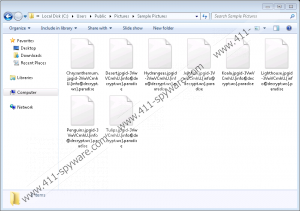Paradise Ransomware Removal Guide
Paradise Ransomware has more to do with “hell” than anything else as this malicious program can sneak onto your computer without your knowledge and encrypt all your important files. This means that there is a good chance that you may lose all your personal files if you do not have a backup copy saved somewhere safe like a removable hard disk. You can never know when such a vicious program shows up on your system if your PC is not protected. This is why it is essential to make regular backups. Since there is no free decryption tool on the web yet that you could use to recover your files, you may think that paying the demanded ransom fee is your only choice to get your files back. However, we must tell you that experience shows that criminals hardly ever send the decryption tool or key even if when victims pay. There is always risk involved when you contact cyber crooks because they may send you further threats, for example. We believe that it is best for you to remove Paradise Ransomware immediately.
Our research shows that this dangerous threat is mostly spread via spam e-mails. In order for this malicious program to slither onto your system, you need to save the attached file in this spam mail. This attachment may appear to be an image or text document. Usually the whole spam mail is designed to make you believe that it is vital that you view the attached file as soon as possible. The sender name and e-mail address seem totally authentic so that you would not have doubts about the reliability of the mail. So when you read the subject that may regard any important matter like an unpaid invoice or speeding ticket, you would possibly want to see the content of this mail. However, even opening this mail will not get you too far as the main goal is to get you to download the attachment. So, obviously, the whole spam is about to point you to this attached file. Please note that you cannot delete Paradise Ransomware from your computer without leaving your files damaged, i.e., encrypted because once you click to view this attachment, you activate this dangerous ransomware program and the next moment you will realize that something is not right will already be too late.
It is also important to mention that cyber crooks can also infect you with such a malicious program when your browsers and drivers (Adobe Flash and Java) are not updated properly. Keep in mind that you need to update all your programs regularly because cyber criminals can exploit outdated software bugs, for example, to drop ransomware infections onto your system when you land on a malicious webpage created with Exploit Kits. In order to avoid such pages, you also need to refrain from clicking on unsafe third-party ads and visiting suspicious websites.
This dangerous ransomware program can encrypt all your documents and pictures in a short time. The encrypted files get a new extension that looks like “id-3VwVCmhU.[info@decrypt.ws].paradise.” So your files will appear something like “my_image.jpgid-3VwVCmhU.[info@decrypt.ws].paradise” with this new extension. This ransomware does not copy itself and does not use any other files than the one you downloaded and ran. However, it does create a text file called “#DECRYPT MY FILES#.txt” in every folder where files have been affected by the encryption.
This text file contains all information you need to know about how to recover your files. You have to send an e-mail to “info@decrypt.ws” and the ransom fee seems to depend on how fast you are. After you transfer the demanded amount to the Bitcoin address, which is also supposed to be provided in the reply message, you are promised to get the decryption tool. You can send up to three files, not more than 1Mb altogether, to be decrypted for three so that your attackers can prove that you can actually decrypt your files and they have the unique decryption key. You have 36 hours to send the e-mail to these crooks or your decryption key will be deleted and you will lose all your personal files. Since there is no guarantee that these criminals will send you the decryption tool, we believe that it is important that you remove Paradise Ransomware from your system as soon as possible.
As we have already mentioned, it is vital that you have a backup of your files because such a dangerous threat can show up on your PC any time. A lot of people use cloud storage nowadays. This is certainly a good choice; however, even that does not provide you full protection since there are a fee ransomware programs that can actually log in to your cloud storage account and encrypt your files there, too. This is why we also advise you to use a removable hard drive that should not be connected to your computer when not in use. Please follow our instructions below if you feel ready to act. For the best possible protection of your PC, we suggest that you install a reliable anti-malware program, such as SpyHunter.
How to remove Paradise Ransomware from Windows
- Press Win+E to open File Explorer.
- Bin all recently downloaded suspicious executable files. (Check all your default download folders, such as your desktop, %Temp%, and Downloads as well as locations where you may have saved files.)
- Delete all ransom note text files.
- Empty your Recycle Bin.
- Restart your computer.
Paradise Ransomware Screenshots: