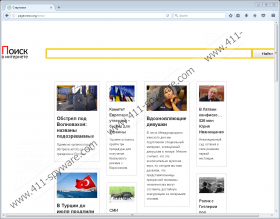Pagesnews.org Removal Guide
Periodic redirections to Pagesnews.org against a user’s will indicate the presence of undesirable software on the computer. Pagesnews.org is a Russian domain, so it targets Russian-speaking users mainly, but, of course, since it is distributed through the web, it might affect all users despite their location. Users quickly realize that the best solution to the problem is the full removal of this undesirable domain because it is opened for them automatically from time to time. Specialists working at 411-spyware.com agree that it is a very bad decision not to do anything because these redirections to Pagesnews.org are not only extremely annoying, but might also be dangerous because the only goal this page has is to promote third-party pages and, consequently, generate revenue for its owner, i.e. the developer of this dubious Russian domain. If you still cannot decide what to do with this suspicious page and need more information about it, read this article from beginning to end. It should be easier for you to make the final decision after doing that.
Specialists tend to call Pagesnews.org an adware helper because its main job is to distribute commercials and sponsored links. Because of this, it contains a bunch of different advertisements. These links located on its main page might only have a form of interesting articles. It is very likely, according to our specialists, that they are only placed there so that users would click on them and end up on third-party websites. In other words, the commercial content users see and click on leads straight to pages belonging to third parties because it is shown for users with the intention of increasing the number of visitors of other pages. Unfortunately, some of these websites, e.g. those administered by cyber criminals, might only need more visitors to spread their products wider. Some of these bad pages might also try to obtain valuable information about users so that it could later be sold expensively. What we want to say here is that some ads/links you come across on Pagesnews.org might be completely unreliable and even linked to dangerous pages, so its deletion is highly recommended. It will not be so easy to get rid of it because this adware helper creates the Scheduled Task in %WINDIR%\System32\Tasks instead of changing a homepage, search engine, and other parameters of browsers. As researchers have managed to find out, it does that so that Pagesnews.org would be opened for users automatically every 33 minutes. A new tab with this URL might be automatically opened for users, or they might be redirected to this domain without prior notice. In this sense, it shares similarities with gdslkeee1ru.ru, bhnr1.ru/news, hrforlastnews.ru/news, and other domains that work as adware servers.
This adware helper, undoubtedly, does not have an official website, so researchers have carried out research to find out how it is distributed. It has allowed them to make a conclusion that Pagesnews.org comes bundled in malicious software installers mainly. Other applications that travel together with it are various free Russian apps which users find quite useful. Be careful with those free programs because they are not always as good as they might seem to be at first sight. Also, untrustworthy applications are often spread in bundles with them, so stop downloading software from dubious pages completely. Unfortunately, we cannot promise that you will not encounter a new undesirable program ever again because malware is extremely sneaky these days.
Users should stop the redirections to Pagesnews.org because it is not a reputable website. This can be done by resetting browsers and then removing the Scheduled Task it has created on the computer. This task should have a name of the Pagesnews.org domain, for example, pagesnews.org/lions. If you find it extremely hard or even impossible to delete it manually, an automatic malware remover SpyHunter is ready to help you. You will need to scan the computer with it once to get all the existing threats deleted from your PC. The premium version of this tool will also provide a real-time protection, so it might be smart to upgrade it.
Delete Pagesnews.org
Reset IE, Chrome, and FF
Internet Explorer
- Open Internet Explorer.
- Click Tools at the top to open the menu.
- Click Internet Options.
- Open the Advanced tab and click Reset.
- Mark the Delete personal settings box.
- Click Reset again.
Mozilla Firefox
- Start Mozilla Firefox.
- Press Alt+H.
- Open Troubleshooting information and look for the Refresh Firefox button.
- Click on it.
- Click on this button again in the pop-up window.
Google Chrome
- Open your web browser.
- Press Alt+F.
- Click Settings.
- Go to the bottom of the page you see.
- Select Show advanced settings.
- Click Reset settings.
- In the confirmation window, click Reset.
Delete the Scheduled Task
- Press Win+E simultaneously and then enter %WINDIR%\System32\Tasks at the top.
- Press Enter.
- Locate the task belonging to Pagesnews.org and delete it completely.
Pagesnews.org Screenshots: