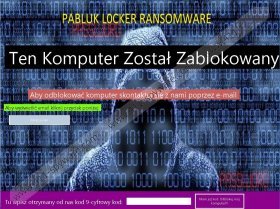Pabluk Locker Ransomware Removal Guide
Pabluk Locker Ransomware is not an ordinary ransomware infection. Unlike a bunch of computer infections that are called ransomware, it does not encrypt any users’ files. Evidently, it has found another way to obtain money from users. Researchers working at 411-spyware.com have found after carrying out research that this malicious application locks the screen and only then asks money from users who want to get it unlocked. Even though Pabluk Locker Ransomware does not touch any files, it is still an extremely harmful computer infection which not only locks Desktop, but also blocks important programs, e.g. an antimalware tool and system utilities, e.g. Task Manager. It applies all those changes so that it could not be removed easily by users. Generally speaking, cyber criminals seek to convince users to purchase the code that can unlock Desktop. We do not recommend doing that because it is possible to unlock the screen by deleting the ransomware infection from the computer. Users who make a decision to send money to cyber criminals also risk losing their money because they might still not get the required 9-digit code. It is not likely at all that Pabluk Locker Ransomware will be removed from the computer as well after making a payment, meaning that active ransomware infection on the computer might lock the screen again.
Judging from the language Pabluk Locker Ransomware uses, it is oriented at Polish-speaking computer users primarily. Of course, it does not necessarily mean that users living in other countries and speaking other languages are safe. This infection can enter any computer connected to the Internet, so users should be cautious 24/7. If, despite your efforts to prevent undesirable software from entering your computer, Pabluk Locker Ransomware manages to sneak onto the system and lock Desktop, go to delete this infection as soon as possible. It is the only free way to unlock the screen. As the message on the window opened in full-screen by ransomware tells, users can also write an email to pab.luk200@wp.pl or pab.luk500@gmail.com to find out how to unlock Desktop. Specialists at 411-spyware.com are sure that the author of Pabluk Locker Ransomware will ask users to pay a certain amount of money for the unlock code. After receiving it, people will have to enter this code in the box at the bottom of the screen-locking window. Even though purchasing the code seems to be the easiest way to unlock Desktop and use the computer normally again, it might happen, as has already been mentioned, that the code is not sent to a user. In this case, the window covering Desktop will stay, and nobody will give the transferred money back.
Researchers do not have much information about the distribution of Pabluk Locker Ransomware yet, but it is clear that this infection is spread using illegal distribution methods. For example, it might pretend to be a harmless email attachment or a decent application on a file-sharing website. Also, ransomware infections might be dropped on computers by Trojans or other malicious applications which are already inside the system and perform activities on it. As can be seen, there are several different ways these threats can enter computers, so the installation of a security application is highly recommended to prevent similar computer infections from entering the system in the future. Users should not forget that the installation of a security tool does not mean that they can open all attachments they see in emails they get, download software from dubious websites, and click on all the links they are provided with. In other words, they still cannot do whatever they like.
Pabluk Locker Ransomware does not drop any additional files on the affected computer. Instead, it works from a place it has been downloaded to, so the deletion of this infection should not be an extremely challenging task. Of course, it will not be a piece of cake too because it is a must to start Safe Mode with Networking first. It is necessary to do that because the screen and system utilities are blocked. Instructions provided below this article will show how to boot into Safe Mode and then remove Pabluk Locker Ransomware fully. If you find the manual removal of this threat too complicated, use an automatic scanner, such as SpyHunter. You could download it after enabling Safe Mode with Networking.
Delete Pabluk Locker Ransomware
Boot into Safe Mode with Networking
Windows 10
- Restart your computer.
- When the sign-in screen shows up, press the Shift key and hold it while clicking on the Power symbol.
- Select Restart.
- After the computer restart, select Troubleshoot from the Choose an option screen.
- Go to Advanced options.
- Select Startup Settings.
- Click the Restart button.
- Tap F5 on your keyboard to select Safe Mode with Networking.
Windows 8/8.1
- Restart the computer.
- At the login screen, press and hold the Shift key and then click Power.
- Click Restart.
- Select Troubleshoot.
- Click Advanced options.
- Click Startup Settings.
- Click Restart.
- Tap the number 5 on your keyboard.
Windows XP/7/Vista
- Reboot the computer and then start tapping F8.
- When the Advanced Boot Options menu shows up, select Safe Mode with Networking using arrow keys.
- Press Enter.
Delete Pabluk Locker Ransomware
- Open the Windows Explorer and go to check such directories as %USERPROFILE%\Downloads and %USERPROFILE%\Desktop to find recently downloaded suspicious files.
- Delete them.
- Restart PC normally.
Pabluk Locker Ransomware Screenshots: