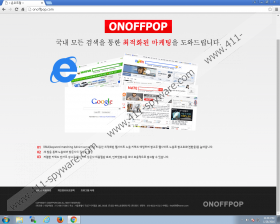OnOffPop Removal Guide
If you live in Korea, and you still use Internet Explorer, you might be targeted by OnOffPop. This strange application is classified as an advertising-supported program because it can display various offers by opening new browser’s windows. Moreover, this adware is capable of analyzing the activity of their “customers” to learn more about them and introduce them to more attractive ads that they are more likely to interact with. Although we do not claim that all advertisements introduced by this program will be misleading, corrupted, or unreliable, it is possible to encounter this kind of advertising if this suspicious program is present on your operating system. Speaking of its presence, how did this adware slither into your computer? Did you install it yourself or was it installed silently, without permission? Was it installed bundled with other programs? These are important questions that you should answer before you delete OnOffPop.
Since it is impossible to download OnOffPop from its official page, as the installer is not offered, this program must be distributed using different channels. It is possible that the distribution of this program is appointed to some third party. Unfortunately, not all third party software distributors are trustworthy. Some of them could slip in this adware without your notice, or they could introduce it to you in a misleading manner. All in all, if this adware was installed onto your PC, we strongly recommend checking it for any additional malware. Use a malware scanner for a quick inspection, and, if other threats are active, keep in mind that you need to erase them as well! Of course, if you believe that OnOffPop was installed without your permission, there should be no questions about whether or not it requires removal. Overall, it should not be difficult to convince you that you need to eliminate this adware even if you installed it yourself.
The Privacy Policy at onoffpop.com/sub/join01.htm informs that personal information is collected. Does that not bother you? Well, it should because your personal information is very sensitive, and if it was accessible to potentially unreliable parties, you could suffer identity theft. Even non-personally identifiable information can be used in a way that does not benefit you personally. This information could be used and analyzed by parties that are interested in you interacting with as many ads as possible. Not all ads are unreliable, but they all promote some kinds of services or products, and, in most cases, they are third party-related. The privacy policies of these parties and their attitude towards your security could be completely unpredictable. So, if you choose to use their services, make sure they can be trusted. Of course, the best thing you can do in this situation is to remove OnOffPop to prevent the possibility of getting exposed to potentially misleading ads.
%AppData%\OnOffPop is where you will find all of the files of this strange ad-supported program. These files communicate with remote adware servers, inject ads, transfer information, potentially check for updates, and perform other activities. The good news is that all of these files can be found in the same location, and removing them is easy. Even better news is that you do not need to remove files one at a time altogether, and you do not need to erase registry entries associated with this adware either. Instead, you can uninstall this program using the “Uninstall a program” or “Add or Remove Programs” tools that you can access via the Control Panel. We suggest this option if you are also trying to delete other infections, as this will save you time. Of course, if malware exists on your PC, anti-malware software is what you should be using.
If you have some time, and you want to learn how to remove OnOffPop from your PC one component at a time, you can check the guide below. We do not recommend this option to those users whose operating systems are infected with other threats and who have never worked with the Registry Editor. If you are sure you will not make mistakes, and you will not waste time that malware could use to corrupt your PC, follow the guide below. If you are stuck with any of the steps, you can start a discussion in the comments section.
How to delete OnOffPop
- Simultaneously tap Win+E to open Explorer.
- Type %AppData% into the address bar at the top and tap Enter.
- Right-click and Delete the folder named “OnOffPop.”
- Simultaneously tap Win+R to launch RUN.
- Enter regedit.exe to find a tool and run it as administrator.
- Navigate to HKEY_CURRENT_USER\Software\Microsoft\Windows\CurrentVersion\Run.
- Right-click and Delete the values named “guardO2” and “O2grd.”
- Navigate to HKEY_CURRENT_USER\Software.
- Right-click and Delete the key named “OnOffPop.”
- Depending on whether you run a 32-bit or a 64-bit version of Windows, move to KEY_LOCAL_MACHINE\SOFTWARE\Wow6432Node\Microsoft\Windows\CurrentVersion\Uninstall\ or HKEY_LOCAL_MACHINE\SOFTWARE\Microsoft\Windows\CurrentVersion\Uninstall\.
- Right-click and Delete the key named “O2Pop.”
OnOffPop Screenshots: