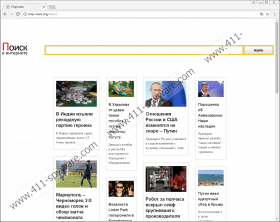Only-news.org Removal Guide
Do not ignore the advertisements represented via Only-news.org. Although interacting with them is dangerous, you cannot ignore their appearance because it is possible that malware has invaded your operating system. What if that is the case? Well, you would have to remove malware to ensure that the suspicious advertisements stop showing up as well. Unfortunately, we cannot identify the infections that are linked to the suspicious adware server. It is believed that installmonstr (or installmonster) software bundles are used for the distribution of malicious infections that are using this adware server. They might even add it to the Startup or create scheduled tasks to ensure that suspicious offers keep coming your way. While you can get rid of Only-news.org advertisements by closing the window showing them, you want to delete malware that is responsible for the mess too. In fact, this might be the only way for you to get rid of undesirable software.
Only-news.org itself is represented as a search tool with a bunch of links to news articles. According to our research, these articles are stolen from other sites, which means that they are placed just for show. The search tool is unreliable as well because it presents sponsored content via Google Search. While Google Search is a terrific search engine, the hijacker makes the results shown via it unreliable. By the way, the interface of this pseudo search engine is identical to the interfaces of Toptonews.net and Blogingt.net, as well as many other advertising domains. Overall, although Only-news.org can work as a search tool, users are most likely to encounter the ads shown via it. According to our experienced malware researchers, depending on the party that is showcasing the ad, the URL of the page should have a combination of 5 unique letters (the format is Only-news.org/[5 letters]). Are you rerouted to such pages when browsing the web or do advertisements pop up regularly at specific intervals? In this case, a scheduled task might have to be removed to disable the ads.
Is interacting with Only-news.org advertisements risky? It sure is because this advertising domain is unlikely to serve reliable parties, who could easily employ more trustworthy and transparent advertising platforms. On the contrary, this adware server is likely to be associated with malicious parties who could use it to showcase unreliable and useless offers, as well as to place potentially intrusive tracking cookies. For example, surveys and prize giveaways could be introduced to you to extract personal information, such as your full name, telephone number, or email address. You could also be introduced to suspicious shopping deals. Pornographic material could pop up via Only-news.org advertisements as well. In the worst case scenario, malware installers could be represented via the misleading ads. Clearly, interacting with these advertisements could be dangerous, and, therefore, it is not recommended.
Have you implemented a legitimate malware scanner to help you identify the infections that are linked to Only-news.org? If you have not, we suggest doing that as soon as possible. If malicious threats are found, go ahead and find the guides on 411-Spyware.com that show how to delete them. If threats are not found, we suggest following the guide below that shows how to eliminate unwanted startup items and reset the most popular browsers. If the annoying ads keep popping up afterward, please add a comment below explaining your situation in detail so we could help. Also, remember that anti-malware software can solve many of the problems you are dealing with. If infections exist, they will be eliminated automatically, and your operating system will get the protection it needs. Hopefully, that is enough to remove Only-news.org advertisements for good.
How to delete Only-news.org
Startup programs
- Launch RUN by tapping keys Win+R at the same time.
- Enter msconfig.exe to access the System Configuration menu.
- Click the Startup tab and then Disable any unwanted items.
- Next, reset your browser.
Internet Explorer:
- Launch IE, tap Alt+T, and choose Internet options.
- Click the Advanced tab and then click Reset.
- Mark Delete personal settings and then click Reset again.
Mozilla Firefox:
- Launch Firefox and tap keys Alt+H.
- Choose Troubleshooting information.
- Click the Refresh Firefox button on the right.
Google Chrome:
- Launch Chrome, tap Alt+F, and choose Settings.
- Click the Advanced button at the bottom of the menu.
- Click the Reset button at the bottom and then click Reset again.
Only-news.org Screenshots: