OnlineMusic Search Removal Guide
OnlineMusic Search is a browser extension compatible with Google Chrome. It is promoted as a powerful tool that will enable users to search for songs, full albums, music videos, and more straight from their browsers. Evidently, there is a number of users who believe that it is a useful application because, at the time of writing, there were already 82 565 people who had installed this extension from the Chrome Web Store. Since it is not the only source it can be downloaded from, the number of people using it must be even higher. Most likely, you have found it installed on your computer too if you are reading this article. If you do not know what to do with it yet, you should know that this piece of software is a potentially unwanted program, and, as a consequence, it would be best to remove it. Its full removal is also the only way to undo the changes applied to your Google Chrome browser. Potentially unwanted applications are not harmful infections, so their removal is usually not complicated at all, but, of course, we still recommend that you read this entire article before you go to disable it.
OnlineMusic Search applies several modifications once it affects users’ Google Chrome browsers. First, it changes the default Google Chrome search tool. As a consequence, all users’ searches are redirected through http://music.eanswers.com/ and then to the modified Yahoo! search results. Be careful when you perform web searches because these modified search results are not so innocent. It is known that they might redirect users to dubious third-party pages. Theoretically, users might find anything, even malicious software, on them. What else you will notice after installing OnlineMusic Search is a new button on your browser. It will be placed next to the address bar at the top. If you click it, a small window with a search box will be opened for you. It should allow you to search for music, songs, videos, and more. Some users find this application quite useful, but this does not change the fact that it acts as a typical potentially unwanted program. Last but not least, specialists working at 411-spyware.com have found it quite suspicious that it requires permission to “read and change all your data on the websites you visit.” Of course, you are the one who have to decide whether or not it can stay active.
Not all the users can explain why they see OnlineMusic Search listed next to other browser extensions, which shows that http://www.bettersearchtools.com and https://chrome.google.com/webstore/detail/musicapp-search/lohmepgiljlbcafcppdhgapgohbhkemp are, most likely, not the only sources it can be downloaded from. Users might also download it by mistake from some kind of file-sharing website, specialists say. Additionally, they believe that users might see pop-ups promoting this extension and install it on their PCs with the single click. Similar potentially unwanted programs, e.g., FilmsApp Search and MusicApp Search are available on the market too, so the complete OnlineMusic Search removal does not guarantee that you will not encounter similar software in the future. Of course, it does not mean that there is nothing you can do to protect your system. Our security specialists recommend installing a reputable security application on the system so that other untrustworthy programs could not infiltrate the computer illegally.
You are lucky – OnlineMusic Search is not a harmful infection. Consequently, its removal will not be troublesome either. Of course, it does not mean that it will be a piece of cake if you are not an experienced user. Specifically speaking, you will need to access the add-ons manager and erase this extension from there. If you have never done that before, scroll down and check our manual removal guide. You can erase it automatically as well if you are looking for a quicker method to erase this potentially unwanted program, but, in this case, you will first need to acquire the trustworthy malware remover.
Delete OnlineMusic Search
Google Chrome
- Open Google Chrome.
- Access its menu by pressing Alt+F simultaneously.
- Click More tools.
- Click Extensions.
- Select OnlineMusic Search.
- Click the recycle bin button and then confirm the removal by clicking Remove.
OnlineMusic Search Screenshots:
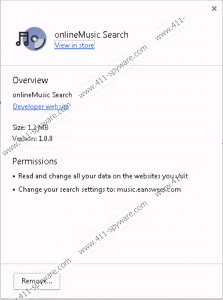
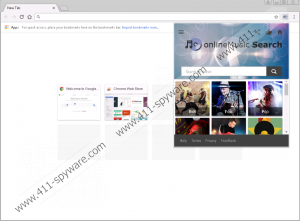
OnlineMusic Search technical info for manual removal:
Files Modified/Created on the system:
| # | File Name | File Size (Bytes) | File Hash |
|---|---|---|---|
| 1 | popup.html | 4841 bytes | MD5: 76a6ff92b85ba5676b8b1c2147355e0c |
| 2 | bootstrap.min.js | 36874 bytes | MD5: fb0e635db142b1b9fce20fe2370ec6cc |
| 3 | icon38.png | 1617 bytes | MD5: 2c145cd38cbcccf6803f945ce8e21952 |
| 4 | manifest.json | 2179 bytes | MD5: e138de68252b2701bd9a512193f70753 |
| 5 | MaterialIcons-Regular.svg | 284031 bytes | MD5: 60b333913565d0fd467d8616af325557 |
| 6 | main.js | 3863 bytes | MD5: 7978563cab18cd6a9b04a61021108969 |
| 7 | MaterialIcons-Regular.eot | 143258 bytes | MD5: e79bfd88537def476913f3ed52f4f4b3 |
| 8 | material.min.js | 62359 bytes | MD5: 2362b9ff51ed98f0809360b696065874 |
| 9 | MaterialIcons-Regular.ttf | 128180 bytes | MD5: a37b0c01c0baf1888ca812cc0508f6e2 |
| 10 | computed_hashes.json | 16414 bytes | MD5: 664dbf11b153f0a470be99109c15ff8b |
| 11 | 440x280.jpg | 83059 bytes | MD5: 07b657c1e3c6bcd76fa79ac367f4fb35 |
| 12 | jquery.min.js | 85660 bytes | MD5: 439b16301fd7737850f1d5e183339091 |
| 13 | verified_contents.json | 4285 bytes | MD5: 68fa01766dc2d8a9b59760f71ff74546 |
| 14 | style.css | 4085 bytes | MD5: 87b4ff99582c0f1efa5a7389356ab089 |
| 15 | RobotoCondensed-Regular.ttf | 125332 bytes | MD5: e6fd95f0cb839566476ec9b6df34849c |
| 16 | icon128.png | 4948 bytes | MD5: 1ec8952706e5c2c05da526260693473c |
| 17 | MaterialIcons-Regular.ijmap | 28416 bytes | MD5: ed6a98d002bc0b535dd8618f3ae05fe7 |
| 18 | pop.js | 2563 bytes | MD5: 6dd56db45effaf30e82fe380757c66e6 |
| 19 | MaterialIcons-Regular.woff2 | 42304 bytes | MD5: c58629e330eaf128316a142320407d74 |
| 20 | icon16.png | 591 bytes | MD5: 69d25903ab27ea64ef1b89d0ff6be45b |
| 21 | base.js | 17780 bytes | MD5: 216ff3e3aec2979d86e2ac0393f1bdda |
| 22 | RobotoCondensed-Light.ttf | 126168 bytes | MD5: cf4449c1884598b292630aa9f4007c19 |
| 23 | material-icons.css | 1037 bytes | MD5: e109f2efdf4a4c933d60b9dcdf2b47c7 |
| 24 | MaterialIcons-Regular.woff | 78776 bytes | MD5: 3c3d0242794b4682460a3f7c7a2126ee |
| 25 | init.js | 329 bytes | MD5: c63413f14fbf7b55383418dce68bb7e5 |

