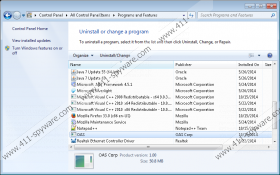Online Ad Scanner Removal Guide
Online Ad Scanner is an application that collects statistical information from various websites. As the researchers of 411-spyware.com have found out, this application can be downloaded from its official website onlineadsscanner.com; however, it might also slither onto your computer with a help of other applications. Either way, you should carefully think whether you really want to keep it on the system because it will not only collect information about your activities and connect to the Internet without your permission, but also autostart with Windows. Therefore, it has been put into the category of potentially unwanted applications. If you have also found this program suspicious and want to delete Online Ad Scanner from your computer, you should definitely read throughout the article in order to find out the easiest and quickest way to do that.
This application might seem useful at first sight; however, the researchers of 411-spyware.com have revealed that Online Ad Scanner might collect non-personally identifiable information, for instance, your approximate location according to your IP address, the type of your browser and its version, the OS that you use, the websites you visit, and even the antivirus type you are using. Luckily, the program is not interested in personal details; however, it is still unknown whether this gathered data will be treated with care and not used for unfair purposes.
There is a possibility that Online Ad Scanner will show commercial advertisements as well. The specialists of 411-spyware.com have found out that the program puts an update service in the background (oasupd.exe), which means that it might easily download its Advertising Module and start displaying ads. In case you notice that, you should delete Online Ad Scanner without doubt because ads might take you to unreliable places on the web.
The program itself is more active in the USA and Canada. Of course, there is a possibility that it will appear on other computers as well. It has been found out that Online Ad Scanner tends to slither on the system with such unreliable programs as Reg Clean Pro, VuuPC, Salus, and Genesis. It means that you have to delete Online Ad Scanner and all the suspicious programs associated with it as well. The easiest way to do that is to scan the system with an automatic malware remover, for instance, SpyHunter. If you have ever tried removing malicious software yourself, you will definitely be able to get rid of Online Ad Scanner without any difficulties.
Remove Online Ad Scanner
Windows XP
- Click the Start button.
- Select Control Panel.
- Click Add or Remove Programs.
- Select the suspicious application.
- Click the Remove button.
Windows 7 and Vista
- Open the Start menu.
- Select Control Panel.
- Click Uninstall a program.
- Right-click on Online Ad Scanner.
- Click Uninstall.
Windows 8
- Tap the Windows key.
- Right-click on the background and select All apps.
- Locate Control Panel. Open it.
- Click Uninstall a program.
- Select the undesirable application.
- Click the Uninstall button.
Online Ad Scanner Screenshots: