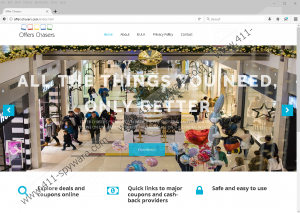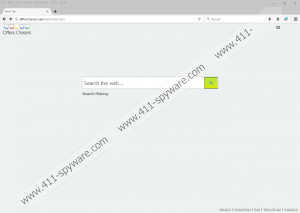Offers Chasers Removal Guide
Some Google Chrome users are likely to download Offers Chasers because it is presented in an attractive way. According to the official information you can find on offerschasers.com, this extension can help you search for any kind of content, provide you with coupons, and show “quick links to the top on-line cash-back providers.” At the time of research, the download link on the official website was not working, but it was discovered that the extension is still presented via the Chrome web store as “New Tab.” Our research team recommends deleting Offers Chasers, and if you are interested in learning why that is our recommendation, you should continue reading this report.
Have you downloaded Offers Chasers from the Chrome web store? If you have not, the chances are that you have found it via a third-party source introduced to you in a software bundle. If this is how you acquired the extension, we need to talk about the third-party malware that might have slithered into your operating system. While Offers Chasers is recognized as a potentially unwanted program (PUP), it might have been paired up with more aggressive and dangerous programs. Please install a legitimate malware scanner to inspect your operating system. If malicious threats are discovered, do not waste time and remove them as quickly as possible. If you need help, refer to guides representing them specifically.
Offers Chasers, or Offerschasers, is a very suspicious extension. When it comes in, it hijacks the New Tab to represent itself, which means that every time you open a new tab, you will see a page representing this extension. The page is offerschasers.com/ext/index.html. At first sight, this page looks like a normal search engine with a few coupons and buttons placed around the search field. The buttons present easy-access links to various websites, which include booking.com, amazon.com, or tripadvisor.com, as well as coupon-related sites, coupons.com, savings.com, couponcabin.com, couponmom.com, smartsource.com, and valpak.com. While you might be able to find discounts and coupons by visiting these sites, you are unlikely to be able to find the coupons you are interested via offerschasers.com/ext/index.html. That is because the coupons shown at the bottom of the page are selected randomly, and the search tool offered does not automatically find coupons. Unsurprisingly, this is why many choose to remove this PUP.
The search tool represented by Offers Chasers does not work as you might expect. Yes, it will find appropriate links depending on the search keyword, but it will not find coupons directly. This is because it offers Google Search, a very well-known, reputable search provider that can offer you great services. That being said, although it is not affected by the PUP – which some hijackers and PUPs are capable of doing – you need to think carefully if you are okay with Offers Chasers redirecting you to a third-party site without your permission. This time, you are redirected to a legitimate and reliable engine, but who’s to say that this will not change? You also need to think about the PUP’s ability to spy on you, record data pertaining to your virtual behavior, and even modify content when you visit websites. If you are not okay with this, you might want to eliminate the suspicious extension.
If you follow the instructions below, the suspicious Offers Chasers will be deleted, and your browsing data will be cleared as well, which is meant to ensure that no traces of the PUP are left behind to spy on you. The instructions, as you can see, are very simple, and you will be able to successfully eliminate the extension all on your own; however, you need to take into consideration other potentially active threats. If they exist, you must consider what is better, removing Offers Chasers and other unwanted pieces one by one or installing an anti-malware tool that can automatically erase all of them at once. Remember that by installing this tool you would also be taking care of further system's protection.
How to delete Offers Chasers/New Tab
- Open Google Chrome.
- Enter chrome://extensions/ into the address bar.
- Find the unwanted add-on, click the trash bin icon, and choose Remove.
- Enter chrome://settings/clearBrowserData into the address bar.
- Select the appropriate time range and then mark the appropriate boxes.
- Click CLEAR BROWSING DATA and then restart the browser.
Offers Chasers Screenshots: