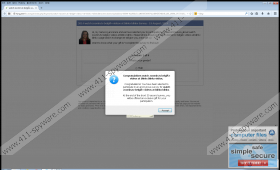Obrona VPN Deals Removal Guide
Obrona VPN Deals are advertisements, offers and suggestions which may show up as banner or pop-up ads when you install software from vpn.obrona.org. In fact, it is most likely that the suspicious ads will show up only if you install the free version of the application. Now, if you purchase the program offered for €4.45 per month, you should not be taunted by the flooding ads. Regardless, we do not recommend installing any version of this suspicious application. Our malware researchers believe that it is best to delete Obrona VPN Deals right away. Continue reading if you want to learn more.
The application published by Red Sky LLC is usually recognized as a potentially undesirable program (PUP) or an advertisement-supported program (adware). The program presents online adverts, which is why it is logical to treat it as adware; however, it has been revealed that it may be used to promote third-party software, which is why it is a PUP as well. Unfortunately, both advertisements and the additionally installed applications may be undesirable and unreliable. If Obrona VPN Deals removal is not performed in time, you may be presented with misleading installers and offers. Clicking on these is dangerous, and you should ignore them until you delete the PUP from the PC.
People install Obrona VPN on their operating systems because they believe that the application will protect Internet connection, prevent hacker attacks, and allow anonymous access to blocked content. Even though these services may seem alluring, you should not bother installing the application because it is most likely that you will want to remove Obrona VPN Deals. Unfortunately, as mentioned before, the removal of this suspicious program is often complicated by the additionally running threats. If you rush with Obrona VPN removal, it is most likely that MyPCBackup, adware, and other unreliable programs will be installed. Even if the removal of this software is not difficult, you can avoid it altogether.
To have Obrona VPN Deals removed successfully, you have to uninstall the advertisement-supported program/PUP from the operating system. The manual removal guides below show how to delete the undesirable program from different Windows systems. Note that you have to click the Advanced option and uncheck any additional software that is set for automatic installation. If you skip this step, this software will be installed without your notice. You can install automatic malware removal software to delete Obrona VPN Deals and any additionally running undesirable software.
How to delete Obrona VPN Deals?
Delete from Windows XP:
- Open the Start menu, click Control Panel and move to Add or Remove Programs.
- Remove Obrona VPN and any other undesirable applications.
Delete from Windows Vista and Windows 7:
- Go to the Task Bar, click the Windows button and select Control Panel.
- Move to Uninstall a program and right-click the one you wish to remove. Click Uninstall.
Delete from Windows 8:
- Right-click on the Metro UI menu, click All apps and then open the Control Panel.
- Navigate to Uninstall a program and right-click the application you choose to remove.
- Finally select Uninstall.
Obrona VPN Deals Screenshots: