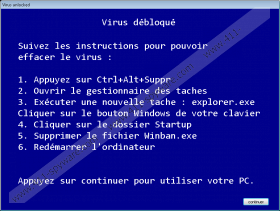Ntk Ransomware Removal Guide
Ntk Ransomware is a highly malicious computer infection that was first seen on 15 February 2017. Unlike most ransomware that encrypts personal files, this particular application is set to lock your computer’s screen and then demand that you pay a ransom for it to unlock the screen. However, we suggest that you remove it instead and use our guide to do that. In this article, we will delve into the technical information about this malware. We will also discuss how it is disseminated and how you can delete it.
There is no concrete information about how this ransomware is distributed. According to the information that we have received, cyber criminals might have set up a server dedicated to sending email spam to random email addresses with the intention of infecting the computers of unwary users. Interestingly, the ransom note that is placed once the encryption is complete is in both English and French so, judging for the language pair, it is possible that its developers intend to distribute it in Canada and maybe the United States as well. Whatever the case may be, the malicious emails should contain a dropper file that drops the main executable on your PC when you open it. The emails can be disguised as legitimate and give you the impression that they contain an invoice or a tax return form. The strategy used to trick users into opening the attached files has not been clarified.
If your PC were to become infected with Ntk Ransomware, then it will lock your computer’s screen immediately. It will terminate Explorer.exe which runs the graphical user interface and replace it with a black background that features an 8-bit style image of the Guy Fawkes mask. It will ask that you enter the code needed to unlock your PC. The code is actually included in the ransomware, but you need to decompile the ransomware to see it. The default code is “15s4e56dsjdhfy87.” If you enter this code, then this ransomware should unlock your PC. If not, then you should delete it.
Ntk Ransomware was written in .Net Framework which means that can be decompiled. Our analysis has shown that the architecture of this ransomware is x86 and the Runtime version is .Net 4.0. Interestingly, it does not connect to any servers, so its developer has no information and infection statistics. This ransomware asks you to contact the developer via email at ths1337@tutanota.com. However, you do not need to do that because you can enter “15s4e56dsjdhfy87” code and this ransomware should unlock your PC. However, if that does not happen, then you can hold down Ctrl+Alt+Del and select Task Manager. Then, you have to select Processes, locate the executable named Winban.exe, right-click it and click End Process.
We hope that you found this article useful. As you can see, Ntk Ransomware is one highly malicious application that can prevent you from using your computer by locking your computer’s screen. You have to remove it immediately, so we have composed a removal guide that will help you delete this ransomware, but you can also use an anti-malware application such as SpyHunter to get rid of it for you.
How to delete Ntk Ransomware
- Press Ctrl+Alt+Del.
- Select Task Manager and click the Processes tab.
- Find Winban.exe right-click it and then click Open File Location.
- Then right-click Winban.exe’s process in Task Manager again and click End Process.
- Close Task Manager.
- Delete Winban.exe from its location.
- Empty the Recycle Bin.
Ntk Ransomware Screenshots: