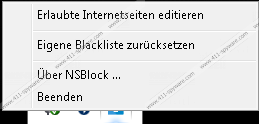NSBlock Removal Guide
NSBlock is a questionable application that we advise you to avoid even though it might seem like a great tool to have. On its official website, it is advertised as a great program that should present you with extra virtual security. According to statements, it should notify you about any questionable or potentially harmful website in advance. Unfortunately, the reality is rather different as its functionality is questionable, to say the least. Due to that and the fact that it could be spread via bundled installers, our research team has classified this application as a potentially unwanted program. While it is not malicious, it could still act in a manner that might, in fact, weaken your overall virtual security. In this article, we provide further information regarding the overall functionality of NSBlock along with a few virtual security tips. Additionally, we present a detailed removal guide that you should use to get rid of this program once and for all.
While it might seem that NSBlock is a great tool to have because it should help you maintain a fully secure system at all times, you must know that its functionality is questionable at best. During an in-depth analysis of this application, our researchers have discovered that this potentially unwanted program does rarely warn you about webs pages that are actually dangerous and might cause harm to your operating system. You should also know that this application is set to auto start with each system startup. Unfortunately, there is no way to change that. Even though this program will not drain of your computer's recourses, having it in the background along with other applications could eventually slow your PC down. As it turns out this application could silently install other dubious application. To this, the user agrees during the setup of the potentially unwanted program in question. In Terms and Conditions, the user is informed that if necessary their system might be embedded with other tools or browser extensions without any notification or authorization. This essentially means that developers of this questionable program might implement your operating system with unwanted dubious applications without your knowledge whether you like that or not. This as you can probably tell can make your overall virtual security significantly weaker as there is no way to tell what kind of programs could be installed while NSBlock is active on your PC. It should be quite obvious why we advise you to remove NSBlock once and for all. To do that in a quick and easy manner, be sure to follow the detailed instructions below.
As mentioned earlier NSBlock has been classified as a potentially unwanted program because it could be spread in a questionable manner. During our investigation, it has been discovered that even though it is possible to acquire this application from its official website in some cases it could be spread via software bundles. If you suspect that this questionable program entered your PC in such a manner, we highly advise you to check your operating system for other suspicious programs that could have come along with it. To have a fully secure operating system at all times, you need to take a few simple preventative steps. Since in the majority of cases such setup files are hosted on unauthorized third-party download websites, we highly advise you to avoid them and download all of your software from official developers sites only. Additionally, we encourage you to pay your utmost attention to every single installation procedure. By doing so, you might be presented with a chance to cancel the setup of some undesirable program by simply unmarking a single box. While these steps will improve your virtual security, you should know that a professional antimalware tool must be active on every user's PC. Such a tool is crucial because it can detect and delete any suspicious program in an automated manner.
To delete NSBlock in its entirety, you need to follow the instructions that we present below with care. It is important not to skip any steps during the removal procedure as that could lead to an incomplete removal. This could have unwanted outcomes since traces of this application might be used for its restoration. In other situations, leftovers could be enough for it to continue its functionality. If you are keen on avoiding all of this, you need to perform an analysis of your PC for traces associated with this potentially unwanted program. If you find such analysis a bit too complicated, you can simply scan your PC with a reliable antimalware tool as it can detect and delete anything linked to NSBlock automatically.
How to remove NSBlock from your PC
Windows 10
- Right-click the Windows button.
- Select Control Panel and click Uninstall a program.
- Double-click the unwanted program.
- Confirm your choice.
Windows 8 and 8.1
- Right-click your Task Bar.
- Select Control Panel and click Uninstall a program.
- Right-click the unwanted program and click the Uninstall button.
Windows 7
- Tap the Windows key on your keyboard.
- Select Control Panel.
- Click Uninstall a program.
- Select the devious application.
- Click the Uninstall option.
Windows XP
- Click Start.
- Select Control Panel.
- Click Add or remove programs.
- Locate and select the undesirable program.
- Click the Remove option.
NSBlock Screenshots: