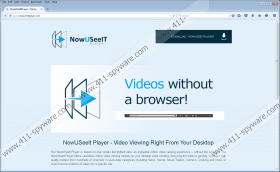NowUSeeIt Player Removal Guide
Even though NowUSeeIt Player promises to help you find and watch online videos without a browser, this program does not work very well. This might have something to do with the fact that this application is new, but our researchers indicate that it is possible that this supposedly beneficial program was not created to be helpful at all. According to our research, the suspicious NowUSeeIt Player was created by Verti Technology Group, Inc., and this company admits working with third-party advertisers. Does this mean that nowuseeitplayer.com promotes an ad-supported program? Continue reading to find out, as well as to learn how to delete NowUSeeIt Player from your Windows operating system.
The official website, nowuseeitplayer.com, introduces NowUSeeIt Player as a reliable media player. This player mimics a browser that only allows you to search for YouTube, Vimeo, Blinkx, and DailyMotion videos. This so-called “floating player” can be re-sized and positioned as the user wants, and this is the main feature that the creator of NowUSeeIt Player employs to attract potential users. Was this the feature important to you when installing this media player? Talking about the installation of this program, did you install it from its official website or did you acquire it from a third-party source packaged with unfamiliar programs? Both of these scenarios are possible, but it is much more risky to acquire NowUSeeIt Player bundled with third-party programs because they might require removal as well. If you do not know if you need to delete malware from your PC, run a malware scanner.
Although NowUSeeIt Player might look like a unique program, it is very similar to TinyMedia Player, Skyrocket Player, and PlayThru Player. All of these are identified as potentially unwanted programs that deserve removal because their services are relatively poor, and they can show advertisements. The “Privacy Policy and Terms of Use” disclaimer at nowuseeitplayer.com/eula reveals that NowUSeeIt Player “may include advertisements.” If you do not remove this adware from your operating system, you might encounter ads, banners, coupons, and in-text ads on any web page that you visit. The problem that we have with this is that the advertisers and parties involved in this advertising process are not disclosed. What this means is that there is a possibility that these parties are not reliable. Unfortunately, you might risk your virtual security by interacting with the ads shown to you by NowUSeeIt Player.
"NowUSeeItplayer.exe" is a process that is responsible for the silent connection to the web. If you kill this process, the player will stop working, and the ads associated with it are likely to disappear. Of course, this process, eventually, is restored, and all your problems come back. However, if you remove NowUSeeIt Player with all of its components, you will not need to worry about the suspicious advertising again. Even if the services of NowUSeeIt Player are appealing, you should consider removing this PUP from your operating system. If you have already decided to delete this program, follow a simple and straightforward manual removal guide below. If you find that more malicious programs are active on your PC, implement a legitimate antimalware tool.
How to delete NowUSeeIt Player
Delete from Windows XP:
- Move the cursor to the left of the Taskbar and click the Start menu icon.
- Open the Control Panel menu for more options and double-click Add or Remove Programs.
- Navigate to the Change or Remove Programs menu and Remove NowUSeeIt Player.
Delete from Windows Vista/Windows 7/Windows 8/Windows 10:
- Tap Win+R (simultaneously) to launch the RUN utility.
- Enter Control Panel into the dialog box and click OK to launch this menu.
- Under Programs (or Programs and Features) click Uninstall a program.
- Identify the program you want to remove from your PC, right-click it, and select Uninstall.
NowUSeeIt Player Screenshots: