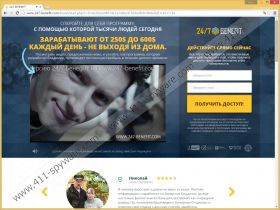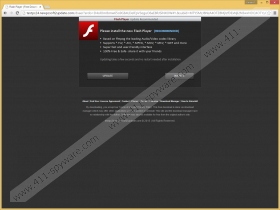Newpoptab.com Removal Guide
Newpoptab.com may infiltrate your system and affect your browsers without ever truly showing up. In fact, we have found that this malware infection is a browser hijacker that may change your home page setting to load every time you launch your browsers. However, this URL does not appear in your browsers because it instantly redirects you to various questionable websites. This is how this hijacker can expose you to unreliable third-party contents, such as advertisements. As a matter of fact, it is possible that this infection only affects your Google Chrome browser as user reports and complaints suggest. Nevertheless, we cannot rule out the possibility that this browser hijacker might also infect your other major browsers, including Internet Explorer and Mozilla Firefox. Since this threat source may come on board in the company of other malicious software installers, it is quite likely that your operating system is under attack on several fronts. We recommend that you remove Newpoptab.com before you cause more serious system security issues.
In order for you to infect your system with this browser hijacker you need to click on corrupt third-party contents, such as commercial advertisements and links. You may not know how you can be presented with such contents because otherwise, you would not have to face Newpoptab.com right now. So let us tell you in more details. It is quite possible that there were malware infection on your system previously from a former malicious attack. These could be adware programs, browser hijackers as well as potentially unwanted programs. All of these infections may be capable of displaying unreliable third-party ads and links on your screen whenever you go surfing the net or run a web search. When there is an adware infection on your computer, you can never really feel safe since this malware can also redirect authentic and reliable third-party ads to malicious websites or embed code to drop infections.
Another way for you to see such third-party ads is to end up on questionable file-sharing, online gaming, and gambling websites. You may think that you would never do that; however, it can also happen sort of accidentally when, for instance, you run a web search on finding free applications or files (music or video) to download. If you are an inexperienced computer user, you may not be aware of the fake and malicious torrent and freeware sites that could easily mislead you and trick you into clicking on unsafe contents. This is possible because these pages contain several third-party ads and some of them are disguised as buttons, links, system notifications, or are virtually invisible. One click on such an ad could drop a bundle of malware threats onto your system. In this case, you need to be very cautious and scan your system with a reliable online malware scanner to find all possible threats. If you want to start cleaning up the mess that is causing vulnerabilities, you should delete Newpoptab.com as your first step.
As a matter of fact, newpoptab.com is not even available. We have found that the following URL is functioning: newpoptab.com/watch?key=60fd53c3a2cbae821bd2f3056f84047d. When this address is set as your home page, whenever you start up your infected browser, this browser hijacker will redirect you to different potentially unreliable websites, such as mediawhirl.net/r/global&placement=16932, which will redirect you again to a worldofbrowsers.com or an androido-mania.com subpage. These webpages may host potentially unsafe third-party advertisements. You need to understand that being exposed to such contents could pose a threat to your system security.
Unreliable third parties, such as cyber criminals, could use this malware threat as a tool to redirect you to their malicious websites or inject harmful codes and advertisements into other third-party websites. This is why it is dangerous to click on any content coming through this browser hijacker. And, this is why we suggest that you delete Newpoptab.com as soon as possible.
Since this browser hijacker seems to only affect your home page setting and mainly in Google Chrome, it is enough for you to change this setting to get rid of this annoying and potentially harmful redirection chain. We have included instructions for all major browsers on a “just in case” basis. You can easily accomplish this task even if you are an inexperienced user if you follow our guide. But, if you want to be more efficient at defending your operating system and your precious files and stored data, we suggest that you employ a trustworthy anti-malware application that can automatically eliminate all known malware infections.
How to remove Newpoptab.com from browsers
Google Chrome
- Tap Alt+F and choose Settings.
- Mark Open a specific page or set of pages under the On Startup section.
- Click Set pages.
- Remove the undesired home page URL address.
- Set a new URL address and click OK.
Internet Explorer
- Tap Alt+T and open Internet options.
- Choose the General tab and overwrite the home page URL address.
- Click OK.
Mozilla Firefox
- Tap Alt+T and pick Options.
- Select the General panel on the left.
- Click Restore to Default.
Newpoptab.com Screenshots: