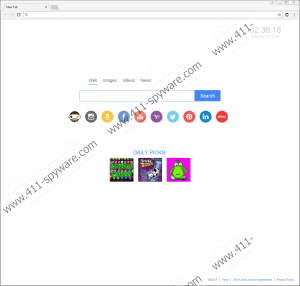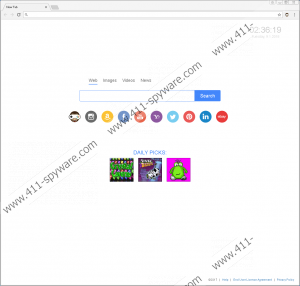netGamer Start Removal Guide
Not every extension is useful, and not every extension is trustworthy. Although netGamer Start is represented as a great add-on for your Google Chrome web browser, it is not all that great. First of all, it cannot serve you in a highly beneficial way. Second, one of its services is not trustworthy and should not be used at all. So, do you want a tool that is not useful and, on top of that, might be unreliable? We are sure that you do not, which must be the reason you are researching the removal of this PUP (stands for “potentially unwanted program”). If you are researching the extension before installing it, great because you have the opportunity to understand it better, and, possibly, reject it in time. If this extension is already installed, this article will help you understand why deleting netGamer Start might be best. If you want to, you can move straight to the instructions below, but once the PUP is eliminated, we encourage you to read the report to learn more.
Misleading advertisements could be used to promote netGamer Start, which proves that you need to be careful whatever you do. It is not clear how exactly the PUP would be introduced to you via ads. Maybe it would stand on its own, but maybe it would be packaged with other programs. Maybe the PUP would come packaged with malware, and, maybe, it would be installed without your permission or notice. It is a scary thought that malware could slip in without you knowing about it. The good news is that you do not need to stay blind. You can install a malware scanner to help you figure out what is going on. Hopefully, you will learn that you do not need to worry about anything else but netGamer Start, and, to be fair, this is not the kind of threat that you need to be extremely worried about. In fact, if you stay away from it, you could evade all threats. That being said, instead of tiptoeing around it, we advise that you delete this potentially unwanted program.
Whether you have downloaded netGamer Start via some random advertisement, from its official website, medianetnow.com, or the Chrome store, chrome.google.com/webstore/detail/netgamer-start/nfkdcjgohmakdojfkjjobbmppjfonjom, this PUP acts the same. It hijacks the New Tab to represent itself. Due to this, every time you open the New Tab, you will see a search field and buttons hiding direct links to certain websites. The most important one of them is the link to cantstopplaying.com because this is the source of the free games that the extension lures users in with. Besides that, the PUP also presents links to popular websites, such as facebook.com or twitter.com. While there is nothing wrong with the links, the search tool is not reliable because it showcases sponsored results. That means that the links shown to you after you enter keywords might not correspond to your queries or might not be reliable. Unfortunately, netGamer Start redirects to Yahoo Search (via play.eanswers.com), which is why some users might choose to trust the results despite the unauthorized redirecting. For our malware researchers, this is the number one reason to remove the PUP.
By now, it should be clear why the removal of netGamer Start is recommended. If you have questions or need clarification on anything, start a conversation by posting a comment below. If you are ready for removal, scan your operating system first. If multiple threats are found, you might decide to clean your operating system using an anti-malware program. If the PUP is the only threat found, you might be able to follow the instructions below. Without a doubt, the latter option is better just because the right anti-malware program can simultaneously delete netGamer Start along with malware, as well as protect your operating system. If you want to try to clean your operating system yourself, but you have other threats that you need to take care of, use the search field at the top to find the guides that discuss them and their removal specifically. Again, if you cannot find the guides you need, you can request them via the comments section.
How to delete netGamer Start
- Open Google Chrome and tap keys Alt+F.
- Click More tools to find more options and then choose Extensions.
- Click the trash bin next to the unwanted add-on and select Remove.
netGamer Start Screenshots: