myTV Search Plus Extension Removal Guide
Even if you cannot remember installing myTV Search Plus Extension, it may be there in your Google Chrome browser posing as a threat. This browser hijacker comes from a growing family that also includes myMovies Start and Search by my Movie. All the members of this family are either labeled as hijackers or potentially unwanted programs. This is not a good start for a new member and we are here to warn you that using this browser extension could lead to more serious virtual security issues. You could be introduced to promoted content, which may lead to questionable websites or directly infect you with malware. Since this browser hijacker can also spread under deceptive circumstances, we believe that your system could be home to several threats right now. If you would like to use a secure PC, we suggest that you remove myTV Search Plus Extension immediately.
There are basically two official channels where you can install this browser extension. First, the promotional page at myappline.com, where you can install a dozen very similar tools from the same creators. Second, the Chrome web store, chrome.google.com/webstore/detail/mytv-search-plus/kjnnjgmdonkcbmgapnjjpnfdkbelmepj. It is quite characteristic of this family that during the installation process you will be forwarded to another webpage like "mytv.tvnoop.com/tv/?lnk=tnk" and "movie.medianetnow.com/wim/lp/offer/?t=tvnoop&ref=unknown" where you may have the feeling that you need to install yet another extension to finish your initial one. This is rather confusing and an aggressive way to promote tools. We believe that this alone is enough to want to delete myTV Search Plus Extension. But there is more.
This browser hijacker may also be found spreading in free software bundles, which could be packed with several potentially unwanted programs (PUPs) as well as malicious software installers (adware programs, browser hijackers, fake alerts, and so on). Have you downloaded free software from a suspicious file-sharing website lately? If so, this could be the reason. It is essential that you stay away from torrent and dodgy freeware sites if you want to keep your computer clean. These websites promote bundled threats mainly. But you can also drop a bundle when you click on questionable content on any other page related to video streaming, betting, gaming, and porn. This is why it makes sense to scan your computer with a reliable malware scanner after you delete myTV Search Plus Extension from your Google Chrome browser.
This browser hijacker changes your default search engine to tv.searchalgo.com, which is an unreliable search engine. Using this browser extension, you can also run direct search on "super.cantstopplaying.com/search" by either typing "tv" in the address bar and pressing Tab, or clicking on the icon in the browser taskbar. You should know that this promoted gaming site can show you questionable third-party ads so we do not advise you to use this tool at all. In fact, it can show you manipulated search results on Yahoo search results pages. If you click on an unreliable advertisement or link there, you may open new tabs or new windows with malicious or fake web content, which could result in more infections on your system or online scams as well. We suggest that you do not hesitate to remove myTV Search Plus Extension from your browser.
If you want to put an end to this exposure to questionable third-party contents, you can use our instructions below this article. Keep in mind, though, that this may not make your PC secure again. There could be a number of other malware infections as well as PUPs, which can all put your virtual security in danger either directly or indirectly. You can try to identify suspicious applications and uninstall them via Control Panel or even reset all your browsers, but even these security steps may not eliminate all the threats. If you are not an expert, we suggest that you employ a trustworthy anti-malware program, such as SpyHunter, to automatically take care of all possible malicious and potential threats present and future ones as well.
How to remove myTV Search Plus Extension from your browser
Google Chrome
- Open the menu by tapping Alt+F.
- Select More tools and select Extensions.
- Find the extension you want to delete and click on the Trash can.
- Click Remove in the confirmation window.
myTV Search Plus Extension Screenshots:
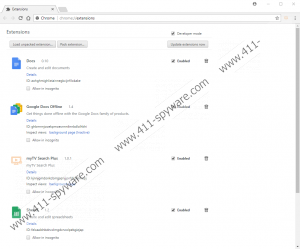
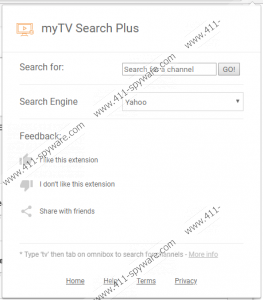
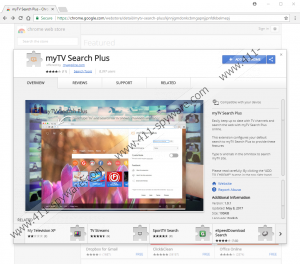
myTV Search Plus Extension technical info for manual removal:
Files Modified/Created on the system:
| # | File Name | File Size (Bytes) | File Hash |
|---|---|---|---|
| 1 | background.js | 8214 bytes | MD5: 0a0a01960d721c7f509f5319e5df63a3 |
| 2 | main.js | 3638 bytes | MD5: 44a13af8fb87e8a9ae0c205d45a3635b |
| 3 | jquery.min.js | 97367 bytes | MD5: b2f71c943f2f14613bc100fc3ec59db2 |

