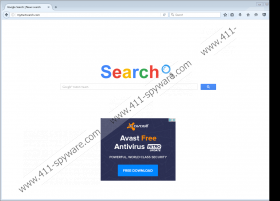MyTrustSearch.com Removal Guide
Although the “Search” logo on MyTrustSearch.com reminds us of Google, and the search provider that every user is redirected from this page is Google Custom Search, you should not consider this suspicious search tool as harmless. In fact, our researchers classify it as a malicious browser hijacker that should be removed as soon as possible. If you are surprised by our recommendation to get rid of this hijacker, you need to read this report as soon as possible. Our research team has thoroughly analyzed this search tool, and we have learned quite a few interesting things. Overall, we can guarantee that deleting MyTrustSearch.com is very important. If you do not follow our advice, this infection could easily expose you to unreliable content, and all kinds of security issues could originate because of that. Even if you are careful when using this search tool, you could get yourself in trouble.
At the time of research, MyTrustSearch.com was detected in over 26,000 computers just in Brazil, Italy, and Spain alone. Clearly, this browser hijacker is quite prevalent, and that is because it is most likely to be spread using software packages. By attaching this hijacker to a software bundle, its creators have better chances of spreading it across the web. Surely, you should decline unfamiliar programs even if they are attached to desirable software; however, not all users follow this rule. What is more, in some cases, users are tricked or pushed into downloading unwanted programs. If you do not let in MyTrustSearch.com, you could let in one of its clones (e.g., hightsearch.com or searchopa.com), and so you should be exceptionally careful about software bundles. In general, do not trust unfamiliar file-sharing websites and strange downloaders because they are infested with malware. Luckily, most of these hijackers can be eliminated using the same methods.
What do you think about MyTrustSearch.com as a search provider? You must know that it does not produce search results. Instead, it uses Google Custom Search to deliver search results, as well as random advertisements. Sure, this search engine is authentic. In fact, it was created by Google, but it was not intended for the use of hijackers. Unfortunately, their creators can exploit it to expose users to advertisements/sponsored links. It is exceptionally risky to interact with these ads and sponsored links because we do not know who the developer of MyTrustSearch.com works with. In fact, we do not know anything about this hijacker because it does not provide any information about itself. We do not know who the creator of this threat is, and we have no way of contacting them. We also cannot review the privacy policies or terms of use. Although many users ignore these documents, the lack thereof is a sign that software/services are unpredictable. Do you think that the services provided to you by this hijacker are worth taking the risk? We are sure that you do not think that way.
Can you delete MyTrustSearch.com from your operating system manually? This browser hijacker takes over the homepage and the new tab. It can also install tracking cookies. If you wish to get rid of this infection manually, we recommend resetting the infected browsers. See the guide below? It shows how to do that on every popular web browser. If you find this hijacker on a different browser, let us know, and we will update the guide shortly. Another option would be using automated malware removal software. Considering that other threats might be active on your PC, our research team agrees that this is the best option. If you are not sure that you need to delete any additional threats, run a malware scanner to inspect your operating system. Run this tool after you complete the guide below also. The last thing you want is to leave out components, and it will not allow that.
How to delete MyTrustSearch.com
Internet Explorer:
- Launch the browser and tap Alt+T for the Tools menu.
- Select Internet options and click the Advanced tab.
- Click Reset and mark the Delete personal settings box.
- Click Reset again and restart the browser.
Mozilla Firefox:
- Launch the browser and tap Alt+H for the Help menu.
- Select Troubleshooting information.
- Click the Refresh Firefox button on the right.
- Click Refresh Firefox again and restart the browser.
Google Chrome:
- Launch the browser and tap Alt+F for the Chrome menu.
- Select Settings and click Show advanced settings at the bottom.
- Click the Reset settings button at the very bottom.
- Click Reset and then restart the browser.
MyTrustSearch.com Screenshots: