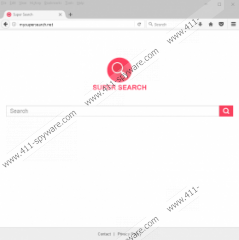Mysupersearch.net Removal Guide
There is some information about Mysupersearch.net, but it is not enough to identify it as a reliable search engine. Plus, it appears to be the application could be displaying targeting advertising content when the user would surf the Internet with it. The problem with these possible advertisements is the fact there are no guarantees they cannot come from harmful web pages or promote malicious products and services. If you would rather use a trustworthy search engine that does not display ads, which could be dangerous, we encourage you to get rid of Mysupersearch.net with no hesitation. The removal part should not be particularly challenging for users with any experience, but if you need any guidance, keep it in mind that you can follow our recommended deletion steps available below the report. Of course, if you came here not just for removal instructions, but also for information about the doubtful tool, we strongly recommend reading the text first.
Currently, it is still difficult to say how Mysupersearch.net could enter the system, although our researchers believe it might travel with bundled installers of other doubtful applications or with the help of suspicious pop-up advertisements. Therefore, we would advise users to pay more attention to the content they interact on the Internet. All programs should be researched before they are added to the system. Not to mention it is crucial to stay focused during installation and read all given terms to avoid unwanted bundled software, and so on. Especially, if the installer you are using came from torrent or other unreliable file-sharing web pages as launching setup files from such sites is always risky. The other way to keep your device clean and secure is to place a trustworthy antimalware tool on the system that could watch over it.
As we mentioned, in the beginning, there is a chance the application might introduce the user to doubtful content. On the document known to be Mysupersearch.net Privacy Policy, there are lines claiming the software could gather “certain non-personally identifiable information.” For example, it might be your visited web pages, clicked ads, inserted keywords, IP address, Internet service provider (ISP), cookie information, etc. Further, in the document it is said that such data could be used for general purposes like “to analyzing trends, administering the site, tracking user movements, conducting research, and providing anonymous reporting to internal and external clients.” We are not sure what the last part means, but we learned that the Privacy Policy claims the search engine might share collected data with “third party advertising and content companies.” This may allow us to assume the application could be displaying targeted advertisements.
Usually, we advise avoiding targeted ads especially when the user does not know where particularly such ads may originate from or what content they might advertise. If the party responsible for the ads is unknown, and the company in charge of the application showing such content does not claim to take any responsibility for it, there is a chance the advertisements could be malicious. Just to give you a couple of examples, they could lead you to scam web pages or sites spreading malware and other unreliable tools similar to Mysupersearch.net. Thus, our advice to you would be not to take any chances and erase the doubtful search engine before anything goes wrong.
One way to make sure the application never appears in your browser is to reset the affected browsing application. It is not a hard task to complete, but if you require any assistance, there are removal instructions below the text as promised earlier. Afterward, it might also be a good idea to scan the system with a reliable security tool. Doing this could help you erase other possible threats that may have entered the computer together with Mysupersearch.net or even before it. Besides, such a tool would strengthen the system and help you avoid any potentially dangerous software the next time.
Eliminate Mysupersearch.net
Internet Explorer
- Tap Alt+X.
- Choose Internet Options.
- Get to the Advanced tab and click Reset.
- Select Delete personal settings, press Reset again and click Close.
Mozilla Firefox
- Press the Help icon.
- Select Troubleshooting information.
- Pick Refresh Firefox, select Refresh Firefox again and click Finish.
Google Chrome
- Press Alt+F.
- Click Settings and scroll below.
- Mark Show advanced settings and scroll down.
- Click on Reset Settings and select Reset to finish.
Mysupersearch.net Screenshots: