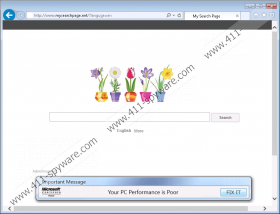Mysearchpage.net Removal Guide
Mysearchpage.net is a typical browser hijacker; thus, do not be surprised if you ever notice that it has replaced your homepage. This might especially happen if you do not have any security tool installed on your computer and tend to download various unreliable applications from the Internet. Mysearchpage.net itself looks like a normal search provider; thus, some computer users do not mind keeping it as their default homepage. We do not recommend doing that because this search engine is not the most reliable one; thus, you should get rid of Mysearchpage.net as soon as possible. It is especially true if you want to change your homepage.
One of the main reasons why we do not recommend keeping Mysearchpage.net as your homepage is the fact that you will see various commercial advertisements every time you launch your Internet Explorer, Mozilla Firefox or Google Chrome browsers. More curious computer users might click on those ads and, unfortunately, be taken to corrupted websites. Of course, not all these advertisements are harmful; however, it is better not to risk infecting your system with malicious software. What is more, Mysearchpage.net might incorporate sponsored links among search results. As they look the same, it is very difficult to distinguish which ones are normal; thus, we recommend deleting Mysearchpage.net entirely from the system.
It has been found out that Mysearchpage.net browser hijacker travels bundled with unreliable software. Therefore, it is not surprising that the majority of computer users do not notice how Mysearchpage.net enters the system. In some cases, they are told about the changes; however, they do not see them because they do not pay enough attention to the information provided in the setup wizard. If you feel that you cannot protect your PC yourself, you should definitely install an antimalware tool on the system and keep it enabled 24/7. You should install a completely trustworthy one if you want to protect your system from different threats.
You will be able to get rid of Mysearchpage.net easily and quickly if you follow our manual removal instructions (see below); however, if you think that the removal process is too complicated for you, you should just simply scan your computer with a trustworthy malware remover, such as SpyHunter. Actually, it is worth investing in a good security application because it will detect and remove all infections from your system. On top of that, it will not allow future ones enter your system.
Remove Mysearchpage.net
Windows XP
- Click the Start button.
- Select Control Panel.
- Click Add or Remove Programs.
- Select the software that you wish to remove.
- Click Remove.
Windows 7 and Vista
- Open the Start menu.
- Select Control Panel.
- Click Uninstall a program.
- Right-click on the suspicious software.
- Click Uninstall.
Windows 8
- Tap the Windows key + R.
- Type in control panel and click OK.
- Click Uninstall a program.
- Select the unreliable application.
- Click the Uninstall button.
Internet Explorer
- Launch your browser and tap Alt+T.
- Select Internet Options and open the Advanced Tab.
- Click Reset.
- Tick a box alongside Delete personal settings.
- Click the Reset button again.
Mozilla Firefox
- Open your browser.
- Tap Alt+H to access the Help menu.
- Select Troubleshooting Information.
- Click Reset Firefox.
- Confirm the process by clicking Reset Firefox again.
Google Chrome
- Launch your browser and tap Alt+F.
- Select Settings.
- Scroll down and click Show advanced settings.
- Click Reset browser settings and then click Reset.
Mysearchpage.net Screenshots: