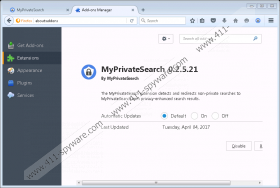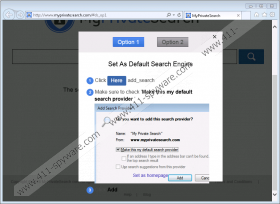Myprivatesearch.com Removal Guide
Myprivatesearch.com promises to make it possible for users to perform web searches privately. It claims that all non-private searches will be redirected to Myprivatesearch.com and then converted into the privacy-enhanced search results. Although it is presented as a search tool that can protect the users’ privacy, it is nothing fancy in reality. To be frank, there is no evidence that it really works the way it promises to. Researchers at 411-spyware.com cannot confirm that too, but they are sure that this website is not a fully legitimate search provider. If it ever turns out that it allows users to perform web searches privately, keep in mind that this still does not make it a trustworthy search tool because it acts like a browser hijacker. Consequently, specialists tend to put it into the category of browser hijackers too. Its main drawbacks are two: it might show up on users’ browsers (it is compatible with Internet Explorer, Google Chrome, and Mozilla Firefox) out of nowhere, and, on top of that, it might display the modified search results. They cannot be called malicious, but they might expose users to potential threats if they use this search tool as a default search provider and fearlessly click on the search results they see.
Users who install the Myprivatesearch extension and mark the Make this default search provider checkbox on the installation window soon find a new homepage and search provider on their browsers. Because of these changes, Myprivatesearch.com is opened for users when they launch any of their browsers. They usually do not suspect that this search tool might be untrustworthy, so they do not hurry to delete it. We do not blame them – this search tool seems to be reputable at first glance. Unfortunately, research has confirmed that it is far from trustworthy search providers. It cannot be called a reputable search tool because of the modified search results it displays for users when they enter a search query. Users generate money for the developer (no information about it, except that it is located in New York, is provided) of Myprivatesearch.com when they click on these search results. What do they get out of this? The answer is - nothing. They can only experience security-related issues because not all these modified search results open good websites. Theoretically, they might redirect straight to untrustworthy third-party pages promoting suspicious software too. Some of these pages might even be developed to obtain sensitive information from users. As can be seen, although Myprivatesearch.com promises not to record any personally-identifiable information, users might still be redirected to dubious pages, which proves again that users who keep and use this search tool are not completely safe.
Researchers working at 411-spyware.com cannot consider Myprivatesearch.com a reputable search tool also because it is usually spread in bundled malicious installers. This is one of the most common distribution methods used to spread browser hijackers. The problem is that these hijackers do not enter systems alone in most cases. It is very likely that the search engine we are talking about in this article has not entered your computer alone too. Untrustworthy applications are extremely hard to detect manually because they pretend to be decent applications, and they know how to hide themselves well. Because of this, we highly recommend scanning the computer with an automatic diagnostic scanner. It will list all untrustworthy programs active on your system after a very first scan. Once they have all been found, go to uninstall them.
Myprivatesearch.com installs extensions on Mozilla Firefox and Google Chrome browsers, whereas only a homepage and default search engine settings are changed on Internet Explorer. Users seldom find it easy to get rid of this search tool, so we have decided to prepare the manual removal guide for less experienced users. Feel free to use it or go to undo the unwanted changes applied to your browsers automatically. The method employed is not the most important thing. We should focus on the final result here, i.e. the full removal of a dubious page.
Delete Myprivatesearch.com manually
Internet Explorer
- Tap Win+R to launch Run.
- Enter regedit and press Enter.
- Open HKCU\Software\Microsoft\Internet Explorer\Main.
- Find Start Page and right-click on it.
- Select Modify and type a website you like in the Value data field (delete Myprivatesearch.com first, of course).
- Click OK.
Mozilla Firefox
- Open the Windows Explorer window.
- Type %AppData%\Mozilla\Firefox\Profiles at the top of the page.
- Search for a folder with the prefs.js file and then open this file with Notepad.
- Delete the string from this file: user_pref("browser.startup.homepage", "http://Myprivatesearch.com"); .
- Save the changes.
Google Chrome
- Open the Windows Explorer.
- Delete the ejnaklabflepkikadckpakjoddejbhed folder from the following directories:
- %LOCALAPPDATA%\Google\Chrome\User Data\[PROFILE]\Extensions
- %LOCALAPPDATA%\Google\Chrome\User Data\[PROFILE]\Local Extension Settings
- LOCALAPPDATA%\Google\Chrome\User Data\[PROFILE]\Sync Extension Settings
- Open %LocalAppData%\Google\Chrome\User Data\Default (type in the URL bar of your Windows Explorer).
- Find Secure Preferences, Preferences, and Web Data files there.
- Remove them one by one.
Myprivatesearch.com Screenshots: