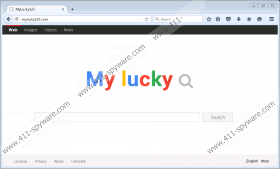Mylucky123.com Removal Guide
Mylucky123.com is known to be a browser hijacker even though it looks like an ordinary search engine. If this browser hijacker ever enters your computer, you will see that the settings of your Mozilla Firefox, Google Chrome, and Internet Explorer browsers have been altered. To be more specific, you will see a new website Mylucky123.com set as your homepage. This website does not seem to be bad at first glance. Some users even find it similar to Google, which is a legitimate search engine and does not have to do anything with the Mylucky123.com search tool. Despite the fact that it might seem to be a reliable search tool, we suggest that you eliminate it from the place of your homepage as soon as possible. You will find out why we so encourage our users to get rid of it if you read this article carefully. You will know how to erase it by the end of this article as well, so continue reading this report.
We are not surprised at all that many users do not hurry to remove Mylucky123.com from their browsers and even seriously consider keeping this search tool on their PCs because we have checked this tool ourselves and noticed that this website really looks like a reputable search engine. There is a search box in the middle of the page of Mylucky123.com, users can perform searches in several different directories (e.g. images, videos, and news), and this search engine displays search results after a user enters the search query like other existing search tools. Even though Mylucky123.com does not differ from trustworthy search engines the way it acts, we cannot call it a reliable search tool because it changes the settings of browsers without permission, i.e. it hijacks them all. Also, research carried out by specialists at 411-spyware.com has shown that this search engine might display the sponsored search results for users. The search results page might be modified by placing advertisements together with reputable search results in order to promote third-party websites and increase the traffic rate of these pages. We are sure that the developer of Mylucky123.com only seeks to get money by advertising those websites, and it does not care much about the users’ safety. Therefore, specialists believe that users who use Mylucky123.com as the default search engine might be taken to a dangerous website one day. It might promote untrustworthy software or services and have its own Privacy Policy. You will find a piece of information saying that Mylucky123.com “cannot guarantee anything about the way these websites deal with the privacy.” It means that personal information about you might be collected on these websites without your permission, and, of course, you could not do anything about that. You will definitely not change the way Mylucky123.com acts, so we suggest that you simply remove this questionable search engine from your computer and set another search tool instead of it ASAP.
The Mylucky123.com browser hijacker only changes homepages on all the browsers, so it does not make many changes on the system. Of course, more advanced users will still notice that the Start Page value data in HKEY_CURRENT_USER\Software\Microsoft\Internet Explorer\Main has been modified. Secondly, the prefs.js file that contains information about users’ preferences will be modified as well, i.e. the line inside the file will be changed (it will look like this: user_pref("browser.startup.homepage", "http://mylucky123.com")). Finally, data inside such files as Preferences, Web Data, and Secure preferences will be changed by this browser hijacker to set Mylucky123.com on Google Chrome. Mylucky123.com does not apply many changes, but you might encounter another much more dangerous hijacker if you are not careful. It will not be that easy to undo those changes it applies. Luckily, it is possible to prevent these threats from entering the computer. What you need to do is to be careful on third-party websites and install a reputable security tool on the computer.
Fortunately, Mylucky123.com is not a serious computer infection, so it should not be hard to erase it from the system either. What you need to do is to reset your browsers to their default settings by using the manual removal guide that can be found below this article. If these instructions do not help you much, scan your system with SpyHunter. We give you our word – it will delete all the threats from your computer.
Delete Mylucky123.com manually
Internet Explorer
- Open your browser.
- Open the Tools menu and click Internet Options.
- Click on the Advanced tab.
- Click Reset.
- Mark the Delete personal settings box.
- Click Reset once again.
Google Chrome
- Launch your browser.
- Tap Alt+F and then open Settings.
- Scroll down and click Show advanced settings.
- Click Reset settings.
- Click Reset.
Mozilla Firefox
- Open your browser and tap Alt+H simultaneously.
- Open Troubleshooting information.
- Locate and click Refresh Firefox.
- Click on this button once again.
Mylucky123.com Screenshots: