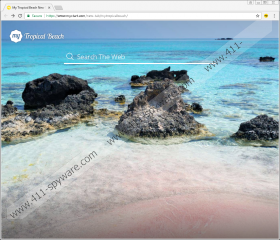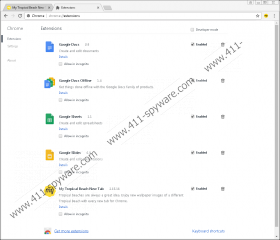My Tropical Beach New Tab Removal Guide
If your homepage and New Tab URL has been changed to a website with summer vacation images, it is very likely that My Tropical Beach New Tab, which is a Google Chrome browser extension, has been installed on your computer. It can be downloaded from chrome.google.com/webstore/detail/my-tropical-beach-new-tab/bpdnomamldndfpklbahbbflkgdmfakbo?hl=en or, as research conducted by specialists has shown, it could enter computers in software bundles. Users who download it willingly usually know about the changes this piece of software is going to apply on their computers in advance, whereas those who do not give direct permission for My Tropical Beach New Tab to enter their PCs usually find those applied changes quite surprising and irritating. If you are one of those users and wish to see your preferred homepage and New Tab URL again, you simply need to delete My Tropical Beach New Tab from your Google Chrome browser. You should not regret getting rid of it because this extension does not do anything very beneficial. In addition, it has several drawbacks which make it a potentially unwanted program, or PUP. Read the remaining paragraphs of this article to find out more.
It is written in the My Tropical Beach New Tab description at the Chrome Web store that it “gets you that much closer to your sunny dream vacation”, but, in reality, this extension only provides pretty images and changes Google Chrome settings. A new page https://www.mystart.com/new-tab/mytropicalbeach/ will be set as your homepage and New Tab URL. Users who do not install this extension voluntarily, of course, find those changes undesirable, but it is not the only reason My Tropical Beach New Tab has been classified as a potentially unwanted program (PUP). Research has also shown that the search box placed in the middle of this page cannot be trusted fully. The main reason it cannot be considered fully trustworthy is those modified Yahoo! search results it might provide users with. Theoretically, they can redirect users to untrustworthy third-party pages, so clicking on them is not advisable. Of course, users do not know that they see those modified search results, so sooner or later they click on them if they use the search box on mystart.com/new-tab/mytropicalbeach/ set by the My Tropical Beach New Tab browser extension. This is, actually, one of the main reasons it has been classified as a potentially unwanted program.
My Tropical Beach New Tab is not a fully trustworthy piece of software also because the Chrome Web store is not the only source it can be downloaded from. Users keep reporting that they have discovered this extension on their computers, but they cannot remember downloading and installing it. This suggests that this extension is spread in software bundles too. Researchers believe that it does not travel all alone. Most probably, it enters computers with other third-party applications. It is advisable to get rid of them too because they might be untrustworthy as well. After taking care of those third-party applications and My Tropical Beach New Tab, go to install a security application and keep it active 24/7/365 in order not to end up with other potentially unwanted programs or much more dangerous threats ever again.
As you already know, My Tropical Beach New Tab affects only Google Chrome, which means that you will have to remove this extension from this browser only. If you have never done that before and do not even know how to access the Add-ons Manager, you should use our manual removal instructions which can be found below this article. It can, of course, be eliminated automatically too – perform a system scan with SpyHunter. You will no longer see the page set by this extension in the place of your homepage and the New Tab page after its deletion and, as a consequence, you could set a page you like in its place.
Delete the My Tropical Beach New Tab extension
Google Chrome
- Start Google Chrome.
- Click on the browser’s menu button in the top-right corner.
- Select More tools.
- Click Extensions.
- Locate the undesirable extension on the list.
- Click on the trash button next to it.
- In the confirmation window, click Remove.
My Tropical Beach New Tab Screenshots: