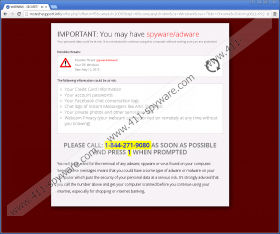Mstechsupport.info Removal Guide
Mstechsupport.info is a domain that advertises services that might seem very useful at first sight. Even though it might really seem that this domain can help you solve different PC issues, we do not recommend trusting any word placed on Mstechsupport.info and definitely not call the given number. It is likely that this number is a premium-rate number, and there is really no doubt that you will be asked to buy a very expensive, but untrustworthy, program. Security specialists working at 411-spyware.com have also noticed that various untrustworthy programs might display pop-ups that mention Mstechsupport.info. If you already see them on your screen, it means that your system contains unreliable applications. The only way to get rid of Mstechsupport.info pop-ups is to eliminate all those suspicious programs.
As has already been mentioned, untrustworthy programs which promote Mstechsupport.info exist. If they manage to enter your system, you will definitely start seeing pop-ups claiming that “you may have spyware/adware.” Even though the message says that your credit card information, account passwords, Facebook chat conversation logs, and your private photos might be at risk, you should still not call the given number because this message is fake and it is only shown to you in order to convince you to contact people working behind Mstechsupport.info. As has already been mentioned, the only way to prevent the pop-ups advertising Mstechsupport.info domain is to detect and remove the undesirable program as soon as possible. We believe that it might not be very easy to do that because untrustworthy applications tend to hide deep in the system.
If you want to prevent various undesirable programs from entering your system in the future, you should definitely take care of your system’s security in advance. We do not expect that you will be able to protect your computer from malicious software yourself; thus, we highly recommend that you install a security tool on your system. There is a wide variety of security tools available, so you should carefully decide which one to install on your system. We recommend using SpyHunter because this tool can recognize and remove different kinds of infections from your system.
It is very likely that you will not be able to easily close the warning message claiming that your system contains malware. Luckily, we know that it is simply enough to kill the process of the browser in which the message has appeared. Do not forget that it is also necessary to remove the program that might be responsible for the presence of the messages promoting Mstechsupport.info. You should check Control Panel and the Add-ons Manager. If you do not notice any suspicious programs there, you should scan your system with a trustworthy antimalware tool in order to detect and remove undesirable programs very quickly.
Remove Mstechsupport.info
Close the pop-up message
- Right-click on the Task bar and open the Task Manager.
- Click on the Applications tab.
- Select the browser and then click the End Task button.
Remove the unwanted program
Windows XP
- Click the Start button.
- Select Control Panel.
- Click Add or Remove Programs.
- Select the program and click Remove.
Windows 7 and Vista
- Open the Start menu.
- Select Control Panel.
- Click Uninstall a program.
- Right-click on the undesirable program.
- Click Uninstall.
Windows 8
- Tap the Windows key + R.
- Enter control panel in the box and click OK.
- Click Uninstall a program.
- Select the undesirable application.
- Click Uninstall.
Mstechsupport.info Screenshots: