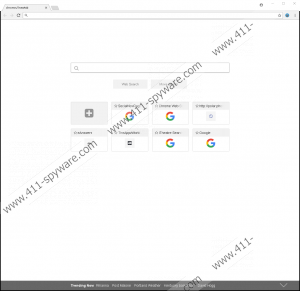MoviesWorld New Tab Removal Guide
Make sure to remove MoviesWorld New Tab if it is ever found up and running on your operating system. We recommend doing so because it happens to be one more potentially unwanted program. Our researchers have classified it in such a way because it functions in an intrusive manner. It is known to modify your web browser's default settings without a lot of trouble. In turn, browsing the Internet will become an annoying and bothersome experience, to put it lightly. Furthermore, you must know that this dubious piece of software could be distributed suspiciously. Learn more about its inner workings and devious distribution methods that malware developers use by reading this report entirely. Also, in this report, we present a few virtual security tips along with a detailed removal guide that you should use to delete MoviesWorld New Tab if it is already up and running on your operating system.
Most users obtain MoviesWorld New Tab because they believe it to be a useful piece of software. That is mostly due to claims on its official site, which state that this application can allow you to choose from a large variety of movies and stream them within your browsers. Even though it seems like a great tool, it is crucial to note that it functions poorly, and even deviously. Our thorough analysis of this potentially unwanted program has revealed that it alters your default homepage and new tab page at the very same instance that it enters your operating system. A questionable browser plug-in triggers these modifications that this dubious application installs. Due to these, seemingly irrelevant, changes, browsing the web will become a bothersome task, to put it mildly. That is so because for the entire time that this dubious application will be active on your operating system you will be forced to use a questionable website as your default homepage even if you do not want that. In essence, the same thing happens to your new tab page. Instead of seeing a blank page, which you are used to, you will be presented with a suspicious third-party site. Do not take these modifications lightly. Be sure to delete MoviesWorld New Tab once and for all since that is the only way that you can restore your browser's default settings once and for all. If you fail to terminate this potentially unwanted program or remove it incompletely, its devious alterations will continue to bother you on a daily basis.
It is critical to note that another reason for classifying MoviesWorld New Tab as a potentially unwanted program is its questionable distribution. As it turns out, its developers tend to spread it with the help of software bundles. Such setup files are notorious for hosting tons of suspicious and even harmful programs. Therefore, if you already have this potentially unwanted program running on your computer, and you did not install it consciously, be sure to analyze your operating system for other devious software as it could have come along. You can make your operating system secure by taking simple precautionary measures. We highly advise you to refrain from all unauthorized download sites because they tend to host bundled installers. Also, we encourage you to learn as much as possible about any application that you wish to have running on your PC. Doing so is essential because malware developers tend to use misleading marketing techniques to lure unsuspecting Internet users into downloading and installing their invasive programs. Finally, to ensure your system's security at all times, you need to install a professional antimalware tool because it can detect and delete any suspicious program before it can enter your operating system.
Make sure to use the instructions below to remove MoviesWorld New Tab once and for all. Be sure to follow the removal guide with your utmost attention since a single mistake could result in an incomplete removal. In such an instance, the changes of your browser's default settings might remain intact. In other cases, leftovers might be used to trigger a restoration procedure of MoviesWorld New Tab without your knowledge. If you wish to avoid finding yourself in such a situation, make sure to thoroughly recheck your operating system for anything associated with MoviesWorld New Tab as soon as you are done with the instructions below. If you find manual removal a bit too complicated, you can delete MoviesWorld New Tab with the help of a reliable antimalware tool automatically.
How to remove MoviesWorld New Tab from your PC
Google Chrome
- Start your web browser.
- Click the Menu button.
- Select More tools and click Extensions.
- Click the Recycle Bin icon next to the suspicious extension.
- Select Remove.
Mozilla Firefox
- Open your web browser.
- Click the Menu button.
- Select Add-ons and click Extensions.
- Click Remove next to the unwanted extension.
Internet Explorer
- Launch your web browser.
- Click the Menu button.
- Select Manage add-ons.
- Click Toolbars and Extensions.
- Select the unwanted extension and click Remove.
MoviesWorld New Tab Screenshots: