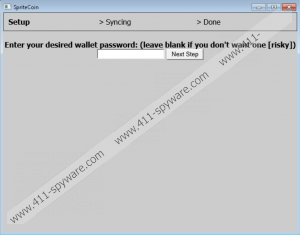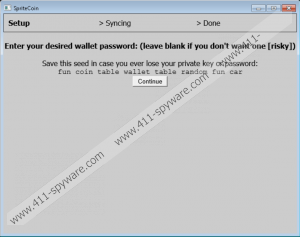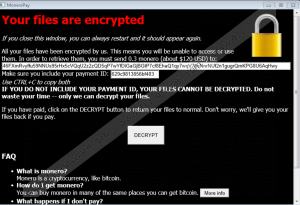MoneroPay Ransomware Removal Guide
What should you do if MoneroPay Ransomware invades your operating system? Without a doubt, you need to remove this infection, and you probably have realized this already. The question is what you should do before that? Unfortunately, this malicious ransomware is a file encryptor, and it orders its victims to pay a ransom of 0.3 Monero. According to the ransom message introduced to us during the analysis, 0.3 Monero was $120, but the truth is that this virtual currency is not stable, and so the conversion rates shift frequently. At the moment, 0.3 XMR is 101 USD. That is not a huge ransom compared to the payments that other ransomware threats might request. Some of them include Rapid Ransomware, KoreanLocker Ransomware, or CryptWalker Ransomware. All in all, whether the ransom appears to be big or small, you should not pay it, and we discuss this further in the report. If you continue reading, you will also find out how to delete MoneroPay Ransomware.
Do you know where MoneroPay Ransomware has come from? Some say that it travels via spam emails, but you might have downloaded and executed it yourself after downloading a ZIP archive file, which users might download expecting to acquire cryptocurrency named “SpriteCoin.” It is offered to users at hxxp://pagebin.com/xxqZ8VES. This might lure in users who are familiar with the current success of Bitcoin and want to earn money without investing in anything. Unfortunately, by downloading SpriteCoin, the user will get into trouble. As soon as “spritecoin.zip” is downloaded and executed, the victim is exposed to malware files, spritecoinwallet.exe, spritecoind.exe, cryptonight.dll, and boost.dll. They all require removal, and the sooner you get rid of them, the better. If you are not careful, soon enough your files will be encrypted, and your screen will be locked using a full-screen ransom message window. All you need to do to get the mess going is to execute spritecoinwallet.exe. If you have not done this yet, immediately delete this file along with all other MoneroPay Ransomware components.
The execution of MoneroPay Ransomware is very clever because when the malicious executable is launched, the victim is tricked into thinking that they are setting up a wallet and creating a password and then downloading blockchain. In the meantime, the devious ransomware is initiating and completing the encryption of personal files. Then, when spritecoind.exe is executed, the “MoneroPay” window is opened, and it blocks access to the entire operating system. This is meant to push you into reading the ransom note, as well as to stop you from assessing the damage. Unfortunately, this ransomware is truly malicious, and when it is done encrypting files – they all have the “.encrypted” extension attached to their names – they cannot be opened. As we discussed already, the infection pushes to pay a ransom of 0.3 XMR for the decryption of files, but, unfortunately, there are no guarantees that this would guarantee decryption. In fact, it would be very surprising if your files got decrypted because out of hundreds of file-encrypting ransomware infections that we have reviewed, none enabled decryption.
If you want to avoid letting malware into your operating system, you need not only to be more careful about what you download onto your system but also about the security measures you take. It is crucial to protect your system with a legitimate anti-malware program. Another security measure is to back up all important data so that even if it is corrupted, you have backups. Hopefully, you have backups at this moment as well, and the malicious MoneroPay Ransomware does not scare you. A reliable anti-malware tool can also automatically delete the ransomware along with all malicious components, which can make your life easier. You might be able to remove MoneroPay Ransomware manually too, and the instructions below are meant to help you with that. Hopefully, all steps are clear, but if they are not, you can contact us using the comments section, and we will help as best as we can.
How to delete MoneroPay Ransomware
- Tap Ctrl+Alt+Delete and select Start Task Manager.
- Move to the Processes tab and identify the malicious process.
- Right-click it and choose Open File Location.
- Go back to Task Manager, select the process, and click End process.
- Go to the malicious file location, right-click it, and select Delete.
- Delete all recently downloaded suspicious files.
- Delete the files stored in the ZIP archive, pritecoinwallet.exe, spritecoind.exe, cryptonight.dll, and boost.dll.
- Delete the copy of ransomware .exe file called MoneroPayAgent.exe.
- Tap Win+R to launch RUN.
- Enter regedit.exe and click OK to access Registry Editor.
- Navigate to HKEY_CURRENT_USER\Software\Microsoft\Windows\CurrentVersion\Run.
- Delete the valued named MoneroPay.
- Empty Recycle Bin and then immediately run a full system scan using a legitimate malware scanner.
MoneroPay Ransomware Screenshots: