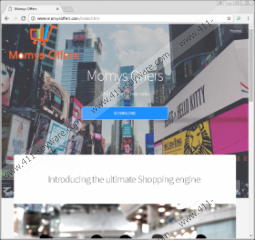Mommys Offers Ads Removal Guide
Mommys Offers Ads can start annoying you with alleged best deals and coupons while you are browsing web stores and online shops when an adware infection has managed to slither onto your computer. We have found that this questionable browser extension is actually the same as Finders Deals since they come from the very same creators. On the surface this ad-supported tool, which only seems to work in Google Chrome for now, might look like a useful addition to your browser as it is supposed to show you best deals and coupons on shopping-related sites; however, our experience and tests shows that these third-party advertisements may pose a threat to your system security. For example, you might drop further malicious programs onto your system or end up on fake websites created by cyber criminals and lose money after you click on an unreliable ad. If you would like to avoid such “dramas,” we suggest that you remove Mommys Offers Ads right now.
Similarly to its predecessors, this adware program also has a simple official webpage you can find at momysoffers.com. Apart from some promotional blah-blah that would only convince a beginner computer user, you can also find a Download button right in the middle of the page. The only problem is that this button is of no use to you since it has no function at all. If you click on this button, nothing really happens. Then, at the bottom, you can also find a download link; if you click that link, you will actually be taken to a download page that fails to load anything. So, you are left with nothing. This is rather suspicious when the official page has a faulty download button; or, this button may not even be “faulty” at all but, instead, it does not function on purpose. This should be enough for a security-minded user not to want to install this extension at all, or if it is already there in the browser, it would be a big sign to want to remove it ASAP.
However, there has to be another way then for this adware program to spread over the web. Unfortunately for you, this infection can be found spreading in free software bundles. Installing such a bundle could be quite detrimental to the health of your system since it may contain a number of malware threats, including other adware apps, browser hijackers, Trojans, fake alerts, backdoors, and more. You may not even realize that you are installing a bundle since you may simply want to install a free program you have just downloaded from the web. Well, in this case, it is quite possible that you downloaded that free software from a questionable file-sharing site, such as a freeware or torrent page because these are the most likely places on the web to promote malicious third-party installers that pack several threats alongside legitimate free software. It should be clear that even if you delete Mommys Offers Ads adware, you will still have to face the other infections and the consequences of their presence. This is why we recommend that right after you eliminate this adware infection, you scan your system with a reliable tool to be able to identify all potential threats.
After you install this browser extension either knowingly or not, it will start displaying supposed best deal and coupon pop-up ads labeled “Ads by Mommys Offers,” “Powered by Mommys Offers,” or something similar. It is also possible that you will be exposed to potentially unreliable banner advertisements or text turned into hyperlinks on the websites you visit. These can all be similar to traps if they come from unreliable source, such as cyber crooks. One click can either take you to a malicious website where you could be scammed by criminals, or drop infections onto your system without your knowledge.
This malware infection also sets a new tab page in your browser that provides you with a questionable search engine (api-client.mobitech-search.xyz). Although, it seems that this search engine is down for the moment, you should be aware that you could be exposed to modified search results if you were to use it. This means that you could find harmful third-party ads and links on such a search results page that could lead to further security-related issues when engaged with. Thus, we advise you to stay away from this adware application altogether. Clicking on questionable third-party content is always risky. You could easily drop infections onto your system behind your back or end up on fake websites, such as online shops that try to steal your personal and banking details. If you prefer peace of mind and a secure computer, we recommend that you remove Mommys Offers Ads right now.
The good news is that this annoying adware infection only affects your Google Chrome browser. Although it has no working uninstaller that you could activate via Control Panel, you can just as simply remove it using your browser’s menu. Please follow our instructions below if plan to eliminate this threat manually. As we have mentioned above, there is a good chance that this is not the only infection on your system. Therefore, we recommend that you go on with your cleansing if you want to restore security in your virtual world. If you do not think you can accomplish this manually yourself, we advise you to install a proper anti-malware program that will also protect your PC automatically from future malicious attacks.
How to remove Mommys Offers Ads from your browser
Google Chrome
- Press Alt+F to show the menu.
- Navigate to Settings.
- Choose Extensions on the left.
- Locate the undesirable extension and click on the trash can icon.
- Press Remove in the pop-up window.
Mommys Offers Ads Screenshots: