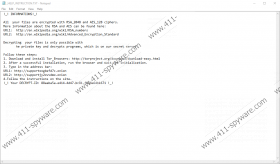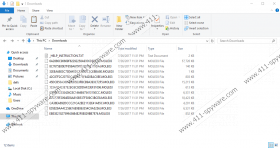Mole03 Ransomware Removal Guide
If you let Mole03 Ransomware in, you should find a file named “_HELP_INSTRUCTION.TXT”. This file informs that your files are encrypted, and, unfortunately, this is not a scam. If this ransom note was left behind, your personal files must be encrypted, and you are unlikely to get them back. The creator of the ransomware wants you to pay a ransom, but you need to think very carefully about what you might be getting yourself into by paying it. After all, you know that cyber criminals are not interested in your personal files or your own wellbeing, and there is no motive for them to help you save your files. The only thing they are interested in is your money, and if they reach their goal, they are unlikely to spend any of their time helping you. In some cases, ransomware creators are not even able to produce working decryptors. Needless to say, whether or not you get your files back, you need to delete Mole03 Ransomware.
According to our research, Mole03 Ransomware is a new variant of the Mole02 Ransomware. It is obvious that these threats were created by the same malware developer because they are identical. The difference can be noted in the way these infections are spread. The Mole02 Ransomware was distributed via spam emails, and the new variant is distributed with the help of Rig Exploit Kit. Do you recall downloading a Chrome font installer before the malicious ransomware encrypted your personal files? This is how many users let this infection in. It appears that the installer is presented in disguise via one-hour.fr, and you could land on this site in different ways. Maybe you click on a malicious link. Maybe you are redirected to it by a malicious threat that is already active on your PC. Whatever the case might be, deception is involved when it comes to the distribution of the clandestine Mole03 Ransomware. If the threat has successfully invaded your operating system, it should not take long for you to realize what is happening. For one, you will not be able to open your personal files. According to our analysis, the threat can corrupt photos, text files, archives, and other kinds of private data. Of course, the best proof that you need to remove the ransomware is the ransom note file that it introduces you to.
The suspicious “_HELP_INSTRUCTION.TXT” is safe to open, but you do not need to follow the instructions represented via this file. If you do, you will download a Tor browser and visit either supportxxgbefd7c.onion or supportjy2xvvdmx.onion. These pages show how to pay a ransom, and, of course, we do not recommend doing that. Even if the ransom is small, you have to think if you really want to put your savings on the line. The reality is that your money will be taken if you give it to the creator Mole03 Ransomware; however, that does not mean that that will lead to the decryption of your files. Whether you are promised a decryption program or a decryption key, it is unlikely that you will see either. Also, note that the infection will not be eliminated automatically. In fact, in most cases, Mole03 Ransomware removes itself after encryption. If that does not happen, you need to remove this infection as soon as possible.
The components linked to Mole03 Ransomware have random names, and that is what can complicate their removal. Also, if you are trying to erase the threat manually, you might not even know if it is still active. As mentioned previously, in most cases, Mole03 Ransomware removes itself after the attack. We recommend scanning your operating system with a legitimate malware scanner first to check which threats you need to eliminate. You can take a shortcut by employing an anti-malware tool that will automatically scan your operating system and delete the threats that are active. Since other infections might be active, a legitimate anti-malware tool can be extremely helpful. Of course, it is most helpful when it comes to the protection of your operating system, and you need it if you want to prevent malware from slithering in again. Do you have questions for our research team? If you do, please add them to the comments section.
How to delete Mole03 Ransomware
- Simultaneously tap Win+R keys to launch RUN.
- Type regedit.exe and click OK to launch Registry Editor.
- Navigate to HKEY_CURRENT_USER\SOFTWARE\Microsoft\Windows\CurrentVersion\RUN.
- Right-click and Delete the values associated with the ransomware. Note that the names are random but they point to the malicious files, and so you should be able to identify them. The sample we tested used values called 00FF0EBCF2F2, BC0EBCF2F2, and *BC0EBCF2F2.
- Simultaneously tap Win+E keys to launch Explorer.
- Type %USERPROFILE%\Desktop\ into the bar at the top and tap Enter.
- Right-click and Delete the malicious file associated with the ransom. In our sample, it was linked to the 00FF0EBCF2F2 value, and its name was A9A3FC3BCED9DDB790FAA4AB38F89E27.exe.
- Type %ALLUSERSPROFILE% into the bar at the top and tap Enter.
- Right-click and Delete the malicious file associated with the ransom. In our sample, it was linked to the BC0EBCF2F2 and *BC0EBCF2F2 values, and its name was BC0EBCF2F2.exe.
- Empty Recycle Bin to get rid of the ransomware completely.
- Perform a full system scan to check if your operating system is completely clean.
Mole03 Ransomware Screenshots: