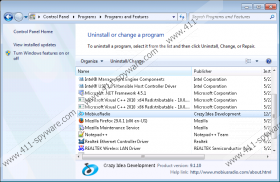Mobius Radio Removal Guide
Mobius Radio is a self-proclaimed best Internet radio player; however, our malware researchers have many doubts. The application published by Crazy Idea Development is recognized as a suspicious advertisement-supported program rather than a helpful application. Whether you have downloaded it from mobiusradio.com or used a software bundle promoted by a third-party software developer, you are bound to face different pop-up and banner advertisements. It is up to you how you choose to handle these ads; however, we recommend removing them. Read our report to learn how to delete Mobius Radio and disable the undesirable online ads.
The advertisements presented by Mobius Radio may stop flooding your browsers if you terminate the running process called MobiusRadioProcess.exe. If you kill the process, it is likely that the connection between the advertisement-supported program and adware servers will be terminated. Of course, you have to remove all Mobius Radio components to disable all activity of this suspicious program. For example, you should delete tracking cookies associated with this adware. Tracking cookies can collect information about your virtual activity, and this information could be sold to third-party advertisers. Even though this activity is not always dangerous, it is always intrusive.
Even though Mobius Radio is meant to help you access thousands of radio stations and listen to songs for free, this is not what you should focus on. It is most important to be cautious about the displayed ads. Mobius Radio may present the advertisements of unfamiliar parties. This activity is not dangerous if the parties are authentic and promote reliable services. However, if Mobius Radio is employed by virtual schemers and malware distributors, your virtual security may be in danger. Due to this risk, we advise removing adware without further delay. If you have no idea how to delete intrusive advertisement-supported programs from your operating system, our removal tips will help you.
Mobius Radio is not a browser extension, and you do not need to delete it from Chrome, Internet Explorer, or Mozilla Firefox web browsers. Nonetheless, the application does affect your browsers, and you do need to delete it as soon as possible. To alleviate the removal of Mobius Radio for you, we have created a manual removal guide. Of course, we do not recommend relying on this guide when it comes to the removal of other active threats. In this case you should trust automatic malware removal software to delete active computer infections.
How to delete Mobius Radio
Delete from Windows XP:
- Click Start on the Task Bar.
- Select Control Panel and go to Add or Remove Programs.
- Click the undesirable application and then click Remove.
Delete from Windows Vista & Windows 7:
- Click the Windows icon on the Task Bar and select Control Panel.
- Now click Uninstall a program.
- Right-click the application you want to remove and select Uninstall.
Delete from Windows 8:
- Right-click on the Metro UI screen and select All apps.
- Open the Control Panel and click Uninstall a program.
- Right-click the program you wish to remove and select Uninstall.
Mobius Radio Screenshots: