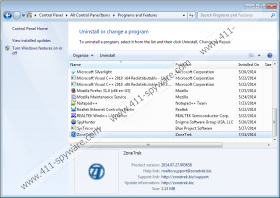Mobeema Removal Guide
SuperWeb LLC has published different kinds of advertising supported applications, including MossNet, Yula, Cling-Clang, and Mobeema. The latter application is considered the newest one, which means that there is a possibility that it will enter your system. You will definitely notice when this happens because various commercial advertisements will start appearing on your screen. As the research has shown, they will appear in the shape of in-text, interstitial, search-related, and pop-up advertisements. In addition, you will probably see coupons on such websites as ebay.com, amazon.com, bestbuy.com, walmart.com, and the like. We advise that you get rid of them as soon as possible because they might not only disrupt your internet activities, but also lead you to potential infections. The only reliable way to stop ads from appearing is to delete Mobeema entirely. Thus, we suggest that you do that as soon as possible.
As the research carried out by the specialists of 411-spyware.com has shown, Mobeema will not only collect information associated with your browsing habits (e.g. the websites that you visit, the content that you access, and the time you spend browsing particular websites), but also might gather some kind of data about your shopping habits. Unfortunately, it does not seem that this software will improve your browsing experience or act in a beneficial way, which is why we recommend that you delete it without further delay.
Even though advertising-supported applications published by SuperWeb LLC usually have the official website, it is impossible to download these programs from there. Thus, it can be suggested that they tend to travel in a bundle. Mobeema is not an exception as well; it has been revealed that it tends to travel bundled with free applications mainly; thus, if you tend to download free PC optimization tools, converters, video streamers, and other applications, you should be extremely cautious in order not to allow undesirable programs enter your system.
It is important to remove Mobeema from your PC, if you want to keep it clean. You can choose from two main methods: an automatic or a manual removal. Have you ever tried removing malware yourself? If so, you should not face any difficulties during the deletion of Mobeema as well. However, if it happens that you cannot erase it manually, you should definitely acquire a reliable antimalware suite. One of the most trustworthy ones is SpyHunter because it is capable of removing different kinds of threats in a blink of an eye.
How to remove Mobeema
Windows XP
- Navigate to the left corner of the Task bar.
- Click Start and then locate Control Panel.
- Select it.
- Click Add or Remove Programs.
- Find the suspicious application and then remove it by clicking the Remove button.
Windows 7 and Vista
- Open the Start menu.
- Select Control Panel.
- Click Uninstall a program.
- Right-click on Mobeema.
- Click the Uninstall button to erase it.
Windows 8
- Start typing Control Panel after accessing the Metro UI.
- Select it.
- Click Uninstall a program.
- Select the undesirable software.
- Click Uninstall.
Mobeema Screenshots: