MindSystem Ransomware Removal Guide
MindSystem Ransomware is one of the recently detected ransomware infections. You should not find it on your system anytime soon because it has been developed for the purposes of education. Of course, we cannot give you any guarantees that this threat will never show up on your computer because, according to specialists at 411-spyware.com, cyber criminals might start distributing this infection one day with the intention of obtaining money easily from users. If you ever become one of the victims of this malicious application, or you are reading this article because you have already encountered it, you must delete the ransomware infection from your PC as soon as possible because its presence on your computer might result in the illegal entrance of new malicious applications. Also, launching a ransomware infection again accidentally might result in even more serious problems, for example, more files can become encrypted. The removal of MindSystem Ransomware will be an extremely challenging task because this infection disables such system utilities as Task Manager and Registry Editor. Also, it disables other Windows OS functionalities so that it would not be deleted easily by users. Because of this, you should go to erase this ransomware infection only after you read this article till the very end.
Even if you are not a very experienced computer user, you will, without a doubt, soon realize that a ransomware infection has managed to enter your system successfully because you could not open any of your files located in %USERPROFILE%\Desktop. Also, you will notice that all these files that cannot be opened have a new extension .mind appended to them. All your documents, videos, music, and other files located on Desktop will become encrypted. The original version of MindSystem Ransomware that does not have any plans to extract money from users does not demand a ransom. It even drops a file key.txt with the key for unlocking encrypted files on Desktop. Needless to say, it will not give you the decryption key if cyber criminals ever start using it to get money from users and update it. In such a case, you will be told that you can purchase the decryptor from them. It is always a bad idea to send cyber criminals money because they often do not give users the promised tools that can decrypt files. What you can do if your files have been locked is a) wait till the free decryptor is released or b) restore those files encrypted by the ransomware infection from a backup. Unfortunately, there are no other ways to restore the corrupted data.
The encryption of files is the major activity ransomware infections perform on users’ computers, but it is surely only one of several activities MindSystem Ransomware performs. As research has clearly shown, MindSystem Ransomware can be called sophisticated malware because it also disables Task Manager, CMD, Registry Editor, Fast user switching, User Account Control, and other functions of Windows upon the entrance. Because of this, its removal is quite a challenge, so you should do all it takes to prevent this infection from slithering onto your computer.
It is hard to say whether MindSystem Ransomware will ever be distributed with the intention of obtaining money from users, but if cyber criminals ever steal it and start using it as a tool for getting easy money, it should be spread via spam emails, specialists at 411-spyware.com say. On top of that, it might hide on third-party pages pretending to be beneficial software. Ransomware infections might be distributed using a number of different deceptive methods, but there is still one simple step you can take to protect your computer – install a powerful antimalware application on it.
Go to fix system utilities and other functions before deleting MindSystem Ransomware. If the manual removal turns out to be quite a challenge for you, you should let an automated malware remover take care of this infection. Unfortunately, files encrypted by this malicious application will stay as they are, i.e., encrypted no matter you erase this threat from your system manually or automatically.
Delete MindSystem Ransomware manually
Fix Explorer
- Press Win+R and type explorer.exe in the command line.
- Click OK.
Fix CMD and Registry Editor
- Press Win+R.
- Enter gpedit.msc and click OK.
- Navigate to User Configuration on Local Group Policy Editor.
- Select Administrative Templates and click System.
- Double-click Prevent access to the command prompt.
- Select Disabled or Not Configured and click OK.
- Double-click Prevent access to registry editing tools.
- Select Disabled or Not Configured and click OK.
- Close Local Group Policy Editor and restart your computer normally.
Enable other Windows OS features
- Press Win+R.
- Type regedit.exe and click OK.
- Move to HKCU\Software\Microsoft\Windows\CurrentVersion\Policies\System.
- Locate DisableTaskMgr, DisableLockWorkstation, DisableChangePassword, NoClose, NoLogoff, and HideFastUserSwitching Values there.
- Change their Value data to 0.
- Find EnableLUA in the same registry key (HKCU\Software\Microsoft\Windows\CurrentVersion\Policies\System), right-click it, and type 1 in its Value data field. Click OK.
- Open HKCU\Software\Microsoft\Windows\CurrentVersion\Policies\Explorer.
- Double-click the NoClose Value and type 0 in its Value data. Click OK.
- Close Registry Editor.
Delete the ransomware infection
- Open Explorer (Win+E).
- Check %USERPROFILE%\Desktop, %USERPROFILE%\Downloads, and %TEMP%.
- Delete all recently downloaded suspicious files from these directories.
- Delete file.jpg and key.txt from %USERPROFILE%\Desktop.
- Empty Recycle bin.
- Restart your computer.
MindSystem Ransomware Screenshots:
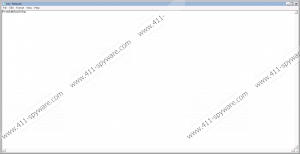

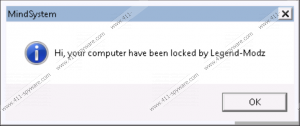
MindSystem Ransomware technical info for manual removal:
Files Modified/Created on the system:
| # | File Name | File Size (Bytes) | File Hash |
|---|---|---|---|
| 1 | MindSystemNotRansomWare.exe | 15360 bytes | MD5: 750c2cc91b6ce697aa6a5fc86108401f |
Memory Processes Created:
| # | Process Name | Process Filename | Main module size |
|---|---|---|---|
| 1 | MindSystemNotRansomWare.exe | MindSystemNotRansomWare.exe | 15360 bytes |

