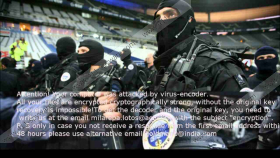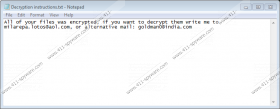Milarepa.lotos@aol.com Ransomware Removal Guide
It has never been more important to protect your operating system because the malicious ransomware infection known as Milarepa.lotos@aol.com Ransomware is on the loose. This threat might also be recognized as Goldman0@india.com Ransomware, and you can continue reading to learn the story behind the names. Our malware research team has caught this infection and analyzed it to learn how it works. The results were not shocking because – as suspected – this threat is identical to many other infections that were created using the source code of the CrySiS Ransomware. Although all infections that derive from this ransomware have unique interfaces, all of them are identical, starting with the distribution and the files used, and ending with the ransom requests and, of course, the removal. We are sure you need no convincing to delete Milarepa.lotos@aol.com Ransomware because it is obvious how dangerous this threat truly is. All we can do is introduce you to this threat and help you get rid of it.
As you now know, the malicious Milarepa.lotos@aol.com Ransomware belongs to a huge family of identical threats, and the most recent of them are Radxlove7@india.com Ransomware, Makdonalds@india.com Ransomware, and Drugvokrug727@india.com Ransomware. Unfortunately, there are hundreds of identical threats, and any of them can attack your operating system without your notice. Just like all threats, Milarepa.lotos@aol.com Ransomware needs a security backdoor to enter your PC. Unfortunately, it is most likely that you will open this backdoor yourself. According to our analysts, this ransomware might be executed when unsuspecting victims open corrupted spam email attachments. Keep in mind that the ransomware will not be delivered to you via an email with the subject line “danger,” and the attachment will not be named “malicious file.” Cyber criminals will use misleading information, and you might be tricked into launching the malicious threat while expecting to open an intriguing photo or an important document. If you realize the scam right away, you might be able to remove the ransomware in time. Unfortunately, most users remain clueless.
If you do not catch the devious Milarepa.lotos@aol.com Ransomware in time, it will quickly encrypt your keys using the RSA-2048 key. This will be done silently, but, soon after, your Desktop wallpaper will be replaced with an image representing the situation. This message suggests that you can decrypt your files only by emailing milarepa.lotos@aol.com and goldman0@india.com addresses. Of course, the name of the threat comes from these email addresses. Unfortunately, the message is not lying. You might be able to recover your files if you have their backups, but the decryption of your files without the decryption key is not possible. How can you obtain this key? The only way to get it is to pay the ransom, but it is too dangerous to get involved in this because cyber criminals might deceive you. Although there are users who get the decryption key after paying the ransom, there are also plenty of victims who do not. If you do not want to risk your money, paying the ransom is not the answer. Unfortunately, removing the ransomware or eliminating the “.id-[unique ID number].{milarepa.lotos@aol.com}.CrySiS” extension attached to the corrupted files will not help either.
There is no denying that Milarepa.lotos@aol.com Ransomware is a monstrous infection as it can permanently corrupt your personal files. Unfortunately, it is difficult to say whether or not you would obtain the key by paying the ransom, and if you choose to pay the ransom fee, do so at your own risk. Of course, we do not recommend it. Do you choose to risk it all? Do you try looking for a legitimate decryptor (does not exist at the moment)? Do you simply choose to part with your files? Whatever the case, you must not forget to remove Milarepa.lotos@aol.com Ransomware from your operating system. Naturally, we advise implementing anti-malware software that can automatically eliminate all threats. Remember that your PC might be corrupted by less noticeable infections. Of course, if you want to clean your operating system manually, we can provide you with a guide. As you can see, the removal of the ransomware is not that easy, but we are confident that more experienced users will succeed without any trouble.
How to delete Milarepa.lotos@aol.com Ransomware
- Use the keys on the keyboard to launch Explorer (tap Win+E).
- Check these directories one by one (enter into the address bar) to look for the malicious .exe file. When found, right-click and Deleteit.
- %WINDIR%\Syswow64\
- %WINDIR%\System32\
- %ALLUSERSPROFILE%\Start Menu\Programs\Startup\
- %APPDATA%\Microsoft\Windows\Start Menu\Programs\Startup\
- %USERPROFILE%\Microsoft\Windows\Start Menu\Programs\Startup\
- %ALLUSERSPROFILE%\Microsoft\Windows\Start Menu\Programs\Startup\
- %ALLUSERSPROFILE%\Application Data\Microsoft\Windows\Start Menu\Programs\Startup\
- Use the keys on the keyboard to launch RUN (tap Win+R).
- To launch Registry Editor enter regedit.exe into the dialog box.
- Move to HKLM\SOFTWARE\Microsoft\Windows\CurrentVersion\Run.
- Right-click and Delete the value linked to the malicious .exe file (check the value data).
- Move to HKCU\Control Panel\Desktop.
- Right-click the value named Wallpaper.
- Select Modify and clear the data in the Value data box.
- Move to HKCU\SOFTWARE\Microsoft\Windows\CurrentVersion\Explorer\Wallpapers.
- Right-click the value named BackgroundHistoryPath0.
- Select Modify and clear the data in the Value data box.
Milarepa.lotos@aol.com Ransomware Screenshots: