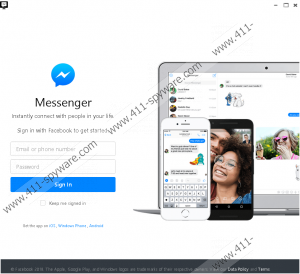MessengerPC Removal Guide
MessengerPC may seem like a legitimate application that provides you with desktop access to your Facebook Messenger account, but we have found a few suspicious traits about it, which we would like to share with you in this report. We have labeled this software as a potentially unwanted program (PUP). This does not mean that it is a dangerous threat that you need to rush to delete from your computer right away. Still, it does make sense from a system security point of view to think twice whether you want to keep this PUP. We believe that it is just not safe to have a program on board that may perform certain operations behind your back and you are not even notified about them. What's more, this PUP does not even reveal its legal documents, not to mention the fact there we have not found any official websites that would promote it. All in all, we think that it is better for you to remove MessengerPC from your computer. Please read on to find out why we are convinced.
As we have said, we have not found any official promotional websites where you could find information about this PUP or you could download it safely. However, our research and tests show that this application connects to a remote server, cpaserver.herokuapp.com, so it is quite possible that the creators behind this PUP come from Herokuapp (herokuapp.com). This company does seem like a legit company with a nice and professional website, in all fairness. Still, the mystery of its distribution needs to be solved so that we can see and know what we can expect from this application.
We have found that this PUP is spread and promoted through questionable websites, which offer you to install it. Of course, who would not want to have Messenger available from their desktop, right? But how do you know this software is reliable? Just because its name contains "Messenger"? But does it come from an official Facebook source? No way. But we believe that it is also possible that you may find this program in a free software bundle. You need to be wary of bundles because they may contain several PUPs and malicious software installers as well, including adware programs, Trojans, fake alerts, and browser hijackers, to mention a few options.
You can download such a bundle when you use a shady torrent or freeware site to download a free program, for instance. But you can also infect your system with such a package if you click on unsafe third-party banner or pop-up ads while visiting suspicious websites (gaming, gambling, dating, and porn). Finally, if your PC is infected, it is yet another possibility to consider, because infections like adware or browser hijackers can display unreliable third-party content on your screen. One click and you could infect your computer with a bunch of threats. This is why it is essential that after you delete MessengerPC, you also run a reliable malware scanner on your system.
This desktop application opens a window with an embedded Facebook Messenger login page. However, you may not only connect to Messenger by using this PUP. We have found that this program also creates a Javascript file called Node.js and places it in your %Temp% folder out of your sight. This script then starts all kinds of questionable operations behind you back like connecting to remote servers. It is possible that this PUP can collect information about you and your online activities and send them to a server for storage or creating a profile on you to target you with customized advertising. We do not claim that this is what happens, but these options are certainly possible when you have a potentially unreliable application working in the background. Since this PUP can autostart with Windows, you may not even notice after some time that it is there operating behind the curtains. Of course, it would be far-fetched to say that this software can be dangerous or malicious, but we do feel that it is best to remove MessengerPC from your computer if you really want to feel secure in your virtual world.
We have included our instructions below if you have made up your mind about this PUP and reached a "verdict." It seems that you can simply uninstall it via Control Panel. But keep in mind that this may be the least dangerous threat on your system. What if there are adware programs, browser hijacker, or worse hiding on your computer? It is obvious that you cannot keep them on board if you want to use your computer and have peace of mind. This is why we advise you to employ a reputable anti-malware program, such as SpyHunter, or any other you can fully trust and consider your perfect choice to automatically protect your beloved PC against all known threats.
How to remove MessengerPC from Windows
Windows 8, Windows 8.1, and Windows 10
- Press Win+R and type in control panel. Click OK.
- Click Uninstall a program.
- Find the unwanted application and press Uninstall.
Windows Vista and Windows 7
- Click the Start button.
- Access Control Panel.
- Click Uninstall a program.
- Locate the unwanted application and press Uninstall.
Windows XP
- Access the Start menu and select Control Panel.
- Double-click Add or Remove Programs and select Change or Remove Programs.
- Find the undesirable application and press Remove.
MessengerPC Screenshots: