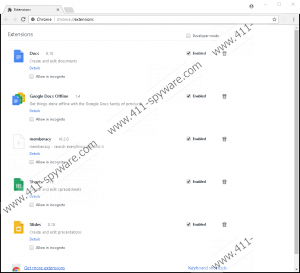Memberacy Search Removal Guide
If your all searches go through Memberacy Search, there is a huge possibility that you have the undesirable browser extension installed. It must be Memberacy, a piece of software that is promoted with a slogan “search everything and find it,” specialists say. We are not surprised that there are people who willingly install it on their browsers because it promises that they could search the web with “confidence, accuracy and pride” if they download it. It is not very popular yet, judging from the total number of users who have installed it from the Chrome Web Store, but this might change one day. If you do not have it installed on your computer yet, our recommendation for you would be to install another extension with similar features instead of it because it is a typical potentially unwanted program (PUP). It means that it is not a malicious application, but, unfortunately, it might still act in an undesirable way. You should read the rest of this article to find out what we have in mind here. You should also continue reading if you find it hard to decide what you should do with this extension and the search tool it has set.
Some users download Memberacy willingly from its official sources, whereas others do not know much about its entrance; however, no matter how it enters users’ PCs, this piece of software acts the same in all the cases. Once it is installed on users’ computers, it affects Google Chrome right away. Specifically speaking, you will find its default search tool changed to Memberacy Search. Because of this, your all searches will be redirected through http://memberacy.com/?q= before Google search results are displayed to you. We cannot call this extension a browser hijacker because it informs users about these changes: “Please note that this extension will change your search settings after installing it.” Of course, if you download it from a third-party source, you might not know about the changes it applies to browsers in advance. If we were you, we would remove Memberacy Search even though it is not a malicious search tool because the chances are high that you will see some modified search results if you use it as a default search provider. In the worst-case scenario, these search results might take you to hacked websites promoting bad software. What else you should know about Memberacy Search is that it might collect some information about you if you use it as your default search tool. It will not access your online banking credentials, but it might automatically record your search queries, websites you enter, your IP address, the version of your browser, and other non-personally identifiable details that can tell more about your interests. You cannot change how Memberacy Search works, but you can remove it and put an end to activities it performs by erasing the Memberacy extension promoting it.
Researchers at 411-spyware.com already know how Memberacy is distributed. They say that some users download this extension from http://memberacy.com/ or https://chrome.google.com/webstore/detail/memberacy/neikkodgdmjjpfdcjijbjpcemekjpfhg. The first URL is its homepage while the second one is the address opening the Chrome Web Store. Since not all the users know why they have this extension installed, specialists believe that it might be installed on users’ browsers without their knowledge too. Of course, they still contribute to its entrance by, for example, installing the software bundle whose one of the components it is. If you are not very happy about its presence, you should remove it from your browsers right away. Install a security application on your computer when you are done with it so that you could recognize untrustworthy software and thus prevent it from entering your system the next time.
You just need to access the add-ons manager, select the extension you want to remove, and click the recycle bin button to erase Memberacy. The removal of this browser extension is the only way to delete Memberacy Search from browsers, so if you are not going to use it, you should take action today. You should use our step-by-step instructions provided below this article in order not to remove the potentially unwanted program fully. It can be removed automatically as well – the automated malware remover will allow you to get rid of it quicker.
How to delete Memberacy Search
Google Chrome
- Open Google Chrome and press Alt+F.
- Click More Tools.
- Click Extensions.
- Select Memberacy.
- Click the trash button next to it.
- Click Remove.
Memberacy Search Screenshots: