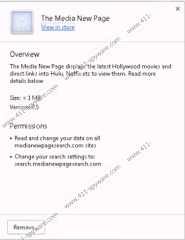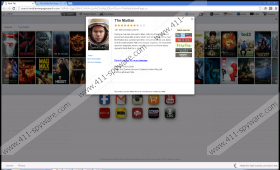MediaNewPage Removal Guide
MediaNewPage is a questionable piece of software, to say the least. Even though, it is marketed as a tool that should assist you with streaming full episodes of various TV shows and movies within your web browser for free, its operations cannot be trusted entirely. Malware researchers working at our internal labs have categorized this suspicious application as a potentially unwanted program due to its rather questionable functionality and suspicious means of distribution. Having this program fully active on your PC is not recommended; in fact, we advise you to remove it, if it is found running on your operating system as it does not provide any substantially valuable features. In fact, its negative features obviously outweigh the positive ones, to put it mildly. Below we provide further information regarding the functionality of MediaNewPage along with a comprehensive removal guide that should be used right now.
The slogans seen on the official website of MediaNewPage state that you should use this questionable program as online streaming tool. Unfortunately, what it does in reality is rather different as this potentially unwanted program will only link you to actually working and authentic streaming sites such as NetFlix or Hulu and you will still be required to pay. Unfortunately, there is something much more to this program than you might think at first. During our research we have found out that once this dubious program enters your operating system it will trigger a few changes to your web browser's default settings, whether you like it or not. The suspicious program in question will change your default homepage, search engine ,and new tab page. While these might seem irrelevant changes, you must be informed that in reality they will modify your overall online experience, unfortunately, not for the better. This is so because you will have little to no choice but to use the newly appointed third-party site as your home page as well as you will be forced to use the new, questionable search engine as your default one. It goes without saying that such invasive activity will make your online experience a frustrating one. Make sure to conduct the complete removal of MediaNewPage as soon as you find it active on your PC as it is the only way to regain the default settings of your web browser.
Another questionable feature that played a major role in MediaNewPage's categorization is the way of its distribution. During our analysis of this program, we have found out that in some cases, this potentially unwanted program could be spread via bundled installers. Such means of distribution are rather popular among malware creators. Thus, if you have not installed this devious application yourself, it is likely that it came via a suspicious installer; therefore, checking your operating system for other questionable applications is highly recommended. Make sure to delete any suspicious program along with the one in question. To avoid software bundles, you should download your software from official vendors' websites only as they do not tend to provide setup files filled with questionable software. Additionally, it should go without saying that having a reliable antimalware tool on your PC is essential as it provides overall system security at all times.
Make sure to conduct the removal of MediaNewPage with your utmost attention since even a single mistake while tweaking your registry system could have detrimental consequences to your whole operating system. It goes without saying that you must delete every single bit of this potentially unwanted program. To be sure that the removal has been successful, you should run an in-depth analysis of your PC for potential traces associated with MediaNewPage. If you find that the whole removal an analysis procedure is too complicated, make sure to use a professional antimalware tool for all your removal purposes because it will delete this or any other dubious program in an automatic way.
How to remove MediaNewPage from your PC
- Open your File Explorer.
- Go to C:\Users\User\AppData\Local\Google\Chrome\User Data\Default\Extensions.
- Locate and delete the folder called hneaaghedghjobekmljhlpkcdfekfgpi.
- Go to C:\Users\User\AppData\Local\Google\Chrome\User Data\[your user name]\Extensions.
- Select and remove folder called hneaaghedghjobekmljhlpkcdfekfgpi from your PC.
- Go to C:\Users\User\AppData\Roaming\Mozilla\Firefox\Profiles\[unique Mozilla user ID]\extensions.
- Select and delete the file called MediaNewPage-the-extension1@mozilla.com.xpi.
- Go to C:\Users\User\AppData\Roaming\Mozilla\Firefox\Profiles\[unique Mozilla user ID]\searchplugins.
- Now locate and delete files called medianewpage-engine-two.xml and medianewpage-engine.xml.
- Now click the Windows button.
- Type regedit into the search field and select it.
- Go to HKEY_CURRENT_USER\Software\Microsoft\Internet Explorer\DOMStorage.
- Delete registry keys called medianewpagesearch.com and search.medianewpagesearch.com.
MediaNewPage Screenshots: