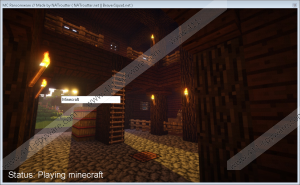Mc Ransomware Removal Guide
Mc Ransomware or Minecraft Ransomware is supposed to be a malicious file-encrypting application, but our specialists report it is unable to lock any files. Moreover, the malware does not even create or display a ransom note claiming the user has to pay a ransom. On the other hand, since the malware is a lot like threats named Csgo Ransomware and Pubg Ransomware that we have recently tested as well we doubt the cybercriminals who created it were planning on asking for money. It may sound funny, but Pubg Ransomware asked to play a game for 60 minutes to decrypt damaged files and Csgo Ransomware did not ask to play but did show a timer, which suggests its creators might have planned to ask their victims to play Counter-Strike: Global Offensive. If you are intrigued and want to get to know Mc Ransomware better, we encourage you to keep reading this article. As always users who wish to delete the malware too can find the needed removal instructions a bit below this report.
The fact Pubg Ransomware could encrypt user’s files even if only the ones located on the Desktop and Csgo Ransomware or Mc Ransomware cannot suggest the malware could still be in the development stage. It means the cyber criminals may have started developing it and have not finished yet. If this appears to be true, we would not be surprised if these malicious applications are not even being distributed. Still, having in mind there are available samples of it, there might be a chance some users could somehow receive it. From our experience, with ransomware applications, we can say a lot of them infect the system when the victim opens some unreliable file received via email or downloaded from potentially malicious web pages. There are situations when hackers use the computer’s vulnerabilities to gain access to it and drop the threat themselves too. This is why to guard the system you should not only try to keep away from doubtful content but also keep all programs up to date and replace weak passwords.
Furthermore, our specialists say Mc Ransomware can only open a window with a picture from the Minecraft game. Also, it may check whether the user is playing it. Apparently, the malicious application does it by looking for a running Minecraft process. The status line at the bottom-left corner might claim “Playing minecraft,” although the user might not even have such a game installed. There is a button for closing the window at the top-right malware’s window corner, so you can quickly get rid of it. As we already said, the threat does not lock any data and does not look particularly scary. Still, you should not forget it is a malicious application, and if it was finished, it could have encrypted your personal files. Needless to say, the smartest thing to do would be to remove this infection as soon as you can.
From what we have learned while testing Mc Ransomware it should not place any additional executables or other files on the computer. Consequently, to erase it manually it should be enough to remove the malware’s launcher, which is probably some suspicious file you downloaded and opened before you saw the Mc Ransomware’s window. Besides, we would recommend checking the computer with a reliable security tool you trust. Doing so could help delete any other possible threats and secure the system.
Get rid of Mc Ransomware
- Tap Ctrl+Alt+Delete.
- Select Task Manager.
- Locate a particular process belonging to the malware.
- Select it and press End Task.
- Exit Task Manager.
- Press Win+E.
- Locate the given directories:
%TEMP%
%USERPROFILE%\Desktop
%USERPROFILE%\Downloads - Find a malicious file associated with the malware.
- Right-click the doubtful file and select Delete.
- Exit File Explorer.
- Empty your Recycle Bin.
- Restart the device.
Mc Ransomware Screenshots: