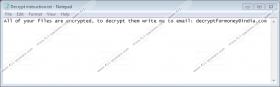Malevich Ransomware Removal Guide
Malevich Ransomware is a new threat that has been named after the black screen containing the single word Malevich it sets as Desktop background. If this infection ever finds a way to your computer, it means that you have lost all your data, including pictures, documents, music, and third-party applications. According to the research carried out by specialists working at 411-spyware.com, Malevich Ransomware encrypts files using the RSA-2048 encryption key. It does that the moment it infiltrates the computer, so users find out about the presence of this infection very quickly. You need to remove this threat from your system as soon as possible. Once you are done with it, you can try to use the free decryptor; however, you should not expect much from it because this ransomware uses the strong encryption key, and it is known to be based on the CrySiS Ransomware (files it encrypts cannot be decrypted without the private key only cyber criminals have). Users who contact cyber criminals by the provided email also find out that they need to ay a ransom to gain access to files again. Researchers say that you should not do that even though it might seem that this is the most effective solution. We will tell you why we are against transferring money for cyber criminals further in this article. Specialists will also tell more about the deletion of this ransomware for you.
As Malevich Ransomware seeks to obtain money from users, it encrypts all the most valuable data it finds on the computer. It does that by adding the new filename extension to each of the encrypted files: id.-{user’s ID}.decryptformoney@india.com.xtbl. Two new files will be put on your computer too: one is the picture set as Desktop background, and the other one is the .txt file (Decrypt instructions.txt). As has been mentioned in the first paragraph, the background image contains only one word, so it will not tell anything to you. The .txt contains only one sentence too: “All of your files are encrypted, to decrypt them write me to email: decryptformoney@india.com”. Many users decide to write an email because they do not know what has happened to their files and what they need to do. Even though it might seem that the only solution is to contact cyber criminals and then pay the demanded ransom, we suggest that you do not hurry to do that. According to specialists at 411-spyware.com, you might not get anything from cyber criminals after transferring the money they require. Therefore, it would be smart not to give them what they want. Instead, you should use the free tool for decrypting files. You can get such a tool from the web; however, we cannot promise that it will work for you. If it happens that you find free software useless, keep those encrypted files – an effective free tool might be developed soon.
To be able to work properly on the system, Malevich Ransomware creates the executable (.exe) file and places it in several directories. Specialists say that you can find its main file in any of these places:
- %ALLUSERSPROFILE%\Start Menu\Programs\Startup\
- %APPDATA%\Microsoft\Windows\Start Menu\Programs\Startup\
- %USERPROFILE%\Microsoft\Windows\Start Menu\Programs\Startup\
- %ALLUSERSPROFILE%\Microsoft\Windows\Start Menu\Programs\Startup\
- %ALLUSERSPROFILE%\Application Data\Microsoft\Windows\Start Menu\Programs\Startup\
- %WINDIR%\Syswow64\
- %WINDIR%\System32\
This infection not only puts the .exe file on the computer. It has been found that it also makes several modifications in the system registry, for example, more experienced users could find the Value in the Run registry key (HKLM\SOFTWARE\Microsoft\Windows\CurrentVersion\Run). Delete the ransomware infection from the system to undo the changes it has made. If you have already done that, install the reputable security software to prevent similar threats from entering the system in the future. You need to stay away from spam emails too because ransomware infections often come as attachments in spam emails.
You can delete Malevich Ransomware from your system manually or automatically. If you are going to get rid of this infection in a manual way, use the manual removal guide you can find below this article. It will take some time to get rid of this threat, especially if it is the first time you delete malware alone, so this method is not suitable for you if you wish to erase Malevich Ransomware in the blink of an eye. Do not worry; there is a way to erase all the threats fast – you need to scan your computer with an automatic scanner SpyHunter. It will erase the threat for you. Your only job is to launch it.
How to remove Malevich Ransomware
- Tap the Windows key + E to launch the Explorer.
- Find and delete the file [unknown].exe from the directories listed in the article (the name of the file might be absolutely random or might start with the word “Payload”).
- Open the Registry Editor by tapping Win+R and entering regedit.exe in the box.
- Go to HKLM\SOFTWARE\Microsoft\Windows\CurrentVersion\Run.
- Find the random name Value (it has the Data %WINDIR%\Syswow64 or %WINDIR%\System32, depending on the version of Windows OS that runs on your PC).
- Right-click on it and select Delete.
- Move to HKCU\Control Panel\Desktop.
- Right-click on the Wallpaper Value and click Modify.
- Locate the Value data and clear it. Click OK.
- Move to HKCU\SOFTWARE\Microsoft\Windows\CurrentVersion\Explorer\Wallpapers and clear the
- Value data of the BackgroundHistoryPath0 value as well.
Malevich Ransomware Screenshots: