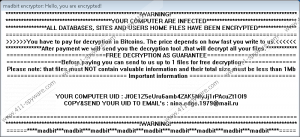Madbit Ransomware Removal Guide
Madbit Ransomware is a malicious application that encrypts user’s data and marks each locked file with the .enc extension, e.g., maple.jpg.enc, project.docx.enc, and so on. Afterward, it should open a suspicious window containing a text message, or to be more accurate, a ransom note. Through the note, the malware’s creators demand to contact them as soon as possible because the price for their suggested decryption tools depends on how fast the user is. However, instead of rushing to write these hackers an email, we would advise you to read our report and find out more details about Madbit Ransomware. Also, you should understand there are no reassurances these people will do as they promise, which means you could end up losing a lot of money for no reason. For users who have no intention of wasting their savings in vain we would advise removing the malware and to help you achieve this we will be placing our recommended deletion instructions below the text.
First of all we would like to begin with the threat’s distribution. Our specialists have determined that Madbit Ransomware could travel with compromised Zeitcoin miner applications. Most likely, the infected installers come from malicious file-sharing web pages, so users who do not want to receive such dangerous software ever again should stay away from such sites. Besides, we would recommend using a reliable security tool that could detect infections before they have a chance to do any damage. Of course, it is important to know such tools should always be up to date; otherwise, they may not be able to identify newly created threats.
Once the infected installer is launched Madbit Ransomware should create an executable file called WindowsProcessor.exe in the %TEMP%\RarSFX0 directory. The file’s name (WindowsProcessor.exe) is no doubt chosen for a reason as inexperienced users could easily mistake it with a legitimate Windows file and leave it be without realizing it is malicious. The malware can also create a Registry entry in the HKEY_LOCAL_MACHINE\SOFTWARE\Wow6432Node\Microsoft\Windows\CurrentVersion\Run path. It is done so that the threat could relaunch itself each time you restart the computer, and you would see the ransom note again.
The message from the malicious application’s developers should appear soon after Madbit Ransomware finishes encrypting user’s data. As we said earlier, it asks to contact the hackers behind the malware faster. No doubt, users who do so should receive a reply stating how much the user has to pay in order to get the decryption tools. To convince the user they have the promised decryption tools, the hackers even offer to decipher one small file that does not contain valuable information. Even if they actually do so, there is still a chance they will not bother to deliver what they have promised, since you could not take your money back in any case. Therefore, if you do not want to risk losing your savings in vain, we encourage you not to put up with any demands and erase the malicious application.
To get rid of Madbit Ransomware manually the user should locate and remove the data we mentioned earlier in the article. No need to worry if you have no idea how to complete this task as the instructions placed a bit below this paragraph can guide you through the process. The other way to remove this malware from the computer is to install a reliable security tool and scan your system with it. After the scan, the user should see all identified threats and even erase them all at the same time with a single mouse click.
Get rid of Madbit Ransomware
- Close the threat’s window through the Taskbar (right-click it and select Close).
- Tap Ctrl+Alt+Delete.
- Select Task Manager.
- Locate a suspicious process belonging to the malware.
- Mark it and press End Task.
- Exit Task Manager.
- Press Win+E.
- Locate this path: %TEMP%\RarSFX0
- Look for a malicious file called WindowsProcessor.exe, right-click the file, and press Delete.
- Close File Explorer.
- Press Win+R.
- Type regedit and tap OK.
- Go to: HKEY_LOCAL_MACHINE\SOFTWARE\Wow6432Node\Microsoft\Windows\CurrentVersion\Run
- Locate a value name called madbit, right-click it, and select Delete.
- Close Registry Editor.
- Empty the Recycle bin.
- Reboot the system.
Madbit Ransomware Screenshots: