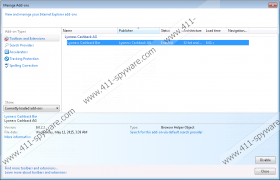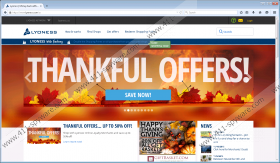Lyoness Cashback Bar Removal Guide
It is only natural that people want to save money when they shop. Applications like Lyoness Cashback Bar might look like one of the best tools out there, developed to help you economize on how much you spend every single day. Unfortunately, we regret to tell you that this application is just an adware program designed to profit from each click you make. It would be in your best interest to remove Lyoness Cashback Bar from your computer as soon as possible. We are not trying to say that this adware application is an extreme computer security threat, but it may be associated with specific security issues you should not overlook.
It is not surprising to see users trusting this application because it seemingly belongs to the Lyoness Network. It is a trademark name associated with shopping community and multi-level marketing. The application we are dealing with in this article usually gets installed on target systems accidentally when users download freeware from third-party websites. Lyoness.com and Google Play Store offer official Lyoness applications that users can download willingly, and we believe that in this case users seldom have complaints about how their apps work. Nevertheless, when a program enters your computer behind your back, that is something you cannot ignore.
When Lyoness Cashback Bar enters your computer, the program adds an extension to the Internet Explorer web browser. It also adds a class ID (CLSID) to the Browser Helper Objects key in Windows Registry. This does not happen with Firefox and Chrome browsers, but the application clearly has a process that initiates commercial pop-ups in the said browsers without adding any plug-ins. To see whether you have adware processes running on your computer, open Windows Task Manager and look for BackgroundHost.exe and BackgroundHost64.exe. The type of process running depends on whether you have 32-bit or 64-bit system architecture.
The bottom line is that you will see a lot of commercial advertisements and various pop-ups that will try to convince you that you can purchase something at a lower price. Computer security experts are always concerned about the security of such applications because they seldom check where the third-party commercial content comes from. In other words, if cyber criminals wanted to make use of the Lyoness Cashback Bar’s promotional network, they could do that, and the next time you were to click the ad on your browser, you could be redirected to a corrupted website that collects personally non-identifiable information for marketing purposes, or even worse: the website in question could be associated with malware distribution.
If you were to check out the official manual from Lyoness, you would find the following line:
Before shopping online with the Cashback Bar, the Cashback Bar will check the browser settings in order to ensure that all first and third party cookies are accepted.
This means that that the application really supports third-party content and third-party cookies. Third-party cookies may present specific security issues because they can be used to spy on you. The problem is that the cookies that track your browsing history DO NOT belong to the domains you visit, and this allows third parties to expose you to commercial content without your direct consent.
It goes without saying that no one wants to get infected with malware or have their personal information leaked to unfamiliar third parties. It is necessary to remove the likes of Lyoness Cashback Bar from your computer without any further ado. Luckily, it is possible to delete this application via Control Panel, but there are a few “but’s” one should take into consideration.
First, manual removal via Control Panel may not be enough to get rid of all the files associated with this program. Some of the registry entries may remain as well. Second, you need to consider the possibility that you have several other unwanted applications installed on your system, especially if you remember that such programs often come bundled in software packages. Therefore, if you downloaded Lyoness Cashback Bar through a third-party installer, then it is very likely that you have more adware and potentially unwanted programs slowing your system down, too.
To find out how many unwanted programs are running on your computer, scan the system with the SpyHunter free scanner. Then, terminate all the potential threats with an automated spyware removal, and protect your computer from similar intruders. We will also add instructions on how to delete adware-related entries from Windows Registry, but if you have any further questions about how to safeguard your system from potential threats, you are always welcome to leave us a comment.
How to Delete Lyoness Cashback Bar
Windows 10, Windows 8.1 & Windows 8
- Press Win+R for the Run command prompt to open.
- Type “Control Panel” and press OK.
- Go to Uninstall a program and remove the adware program.
Windows Vista & Windows 7
- Press the Start menu button and go to Control Panel.
- Open Uninstall a program and remove the unwanted application.
Windows XP
- Open the Start menu and select Control Panel.
- Navigate Add or remove programs and uninstall the adware application.
Remove Adware from Program Files
- Press Win+R and type \Program Files (x86) into the Run box.
- Click OK and find the Lyoness Cashback Bar folder.
- Delete the folder.
Remove Adware from Registry
- Press Win+R and the type regedit into the Open box.
- Click OK and go to HKEY_LOCAL_MACHINE and open SOFTWARE.
- Select Wow6432Node and click Microsoft.
- Open Windows and go to CurrentVersion.
- Click Uninstall and delete the Lyoness Cashback Bar key.
- Go back to CurrentVersion and now open explorer.
- Select Browser Helper Objects and delete the {2A87E8F3-74F4-4832-BB0D-2DDC1E25A889} key.
- Go back to HKEY_LOCAL_MACHINE\SOFTWARE.
- Select Classes and delete the following keys:
- Lyoness Cashback Bar.BackgroundHostObject
- Lyoness Cashback Bar.BackgroundHostObject.1
- Lyoness Cashback Bar.Navbar
- Lyoness Cashback Bar.Navbar.1
- Lyoness Cashback Bar.ScriptHostObject
- Lyoness Cashback Bar.ScriptHostObject.1
- Lyoness Cashback Bar.Tool
- Lyoness Cashback Bar.Tool.1
Lyoness Cashback Bar Screenshots: