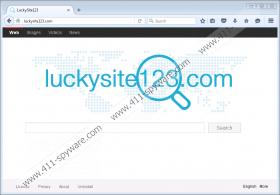Luckysite123.com Removal Guide
Luckysite123.com is most likely to affect the homepage of your web browser; however, it might hijack the default search provider as well. The “Uninstall” section represented via the home page of this hijacker includes instructions on how to remove the undesirable search provider from the Mozilla Firefox browser, which is why we believe that both homepage and search provider could be corrupted. Were your browsers/browser corrupted without your permission and knowledge? If so, you probably already know that this hijacker is bad news. However, you should not trust the search tool even if you accepted it willingly. According to our research, it is possible that this browser hijacker will introduce you to unreliable search results while spying on you with the help of silent data-trackers. If you already understand that it is important to delete Luckysite123.com, you can check out the guide below. If you want to learn more about this hijacker first, keep reading.
Are you familiar with LuckySearch123.com or Amisites.com hijackers? These are two of the hijackers that belong to the ELEX family, and it appears that Luckysite123.com might belong to it as well. This is a red flag because it is unlikely that a search tool that is associated with a family of browser hijackers is genuine and reliable. On the contrary, we believe that it is misleading and untrustworthy. Another red flag is the distribution methods used for the proliferation of the hijacker. Unsurprisingly, Luckysite123.com does not have an official installer. Instead, this suspicious hijacker is likely to be packaged with potentially unwanted programs, advertising-supported software, and, possibly, clandestine Trojans. In fact, depending on the installer, the hijacker could hide behind other malware, and it might be installed without your acknowledgment. Overall, even if you are familiar with all programs that came bundled with the hijacker, it is smart to install a malware scanner to inspect your Windows operating system. In the worst case scenario, you will find that you need to delete malware, but it is better to find that out right away.
Once Luckysite123.com gets in, it should change the homepage, and, maybe, the default search provider. The problem is that even if that is done illegally, the hijacker uses the Yahoo search engine, and that confuses its victims. After all, Yahoo Search is deemed reliable, and many users all around the world use it every single day. Unfortunately, that does not mean that you are safe using it. When the hijacker redirects you to Yahoo Search, it can add its own links, and they are likely to include sponsored links, advertisements. These links could be displayed according to your browsing history that is recorded and analyzed by data-trackers. Although it might seem great to receive offers based on your research, the seemingly useful links could turn out to be misleading, unreliable, useless, and dangerous. If you are not sure you can make the distinction between reliable and unreliable offers, it is best that you remove Luckysite123.com from the infected browsers. Are you still thinking about keeping this hijacker? It offers no useful services, and so you should not postpone its elimination for another moment.
Follow the guide below if you want to remove Luckysite123.com from your browsers manually. This guide shows how to modify homepage and default search provider settings. It is unlikely that your provider will be hijacked, but we add the instructions just in case. Obviously, the hijacker is very easy to eliminate. What about the remaining threats? If a malware scanner uncovers additional threats, analyze every threat found to know how to eliminate all of them successfully and efficiently. If you are overwhelmed, do not hesitate to employ automated malware removal software. We advise installing anti-malware software not only to have all threats erased but also to have your operating system guarded as well. That is crucial!
How to delete Luckysite123.com
Google Chrome:
- Open the browser, tap keys Alt+F, and choose Settings.
- Under On Startup select Open a specific page or set of pages.
- Click Set pages and then overwrite the hijacker’s URL.
- Under Appearance select Show Home button.
- Click Change and then overwrite the hijacker’s URL.
- Under Search click Manage search engines and set the desired provider.
- Eliminate the hijacker, click Done, and then restart the browser.
Internet Explorer:
- Open the browser, tap keys Alt+T, and click Manage Add-ons.
- Move to the Search Providers menu and set the desired provider.
- Remove the unwanted provider and click Close.
- Tap Alt+T again and choose Internet options.
- Click the General tab and move to the Home Page box.
- Overwrite the hijacker’s URL, click OK, and then restart the browser.
Mozilla Firefox:
- Open the browser, tap keys Alt+T, and choose Options.
- Navigate to the General menu (choose in the menu on the left).
- Move to the Home Page and overwrite the undesirable URL.
- Navigate to the Search menu and set the desired search provider.
- Remove the hijacker and then restart the browser.
Luckysite123.com Screenshots: