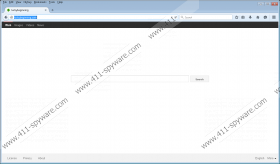luckybeginning.com Removal Guide
Luckybeginning.com is the clone of the malicious browser hijacker luckysearches.com. According to our recently conducted research, this malicious infection comes from the family of such infamous threats as Qone8.com, v9.com, and startsurf.com. All of these harmless-looking search tools have been found to act as browser hijackers, and, even though they could be installed willingly, they usually require removal. Do you know the reasons why deleting luckybeginning.com is important as well? If you take the illegal infiltration out of the equation, there are still a few reasons why you need to remove this hijacker from your operating system. Please continue reading our report to learn why you need to remove luckybeginning.com from your operating system.
The suspicious luckybeginning.com is usually spread with software bundles. If you have the option to reject this hijacker, do so without any hesitation. Of course, it is wise to review all programs offered along with this hijacker, because you do not want to install programs that you will end up having to remove from your PC. Unfortunately, many users are trying to remove luckybeginning.com after finding it installed without any permission. In either case, it is very likely that you will need to delete other computer infections. QuickStart and SupTab are browser extensions that we recommend removing. If you do not remove these extensions, you will be exposed to suspicious services every time you decide to use the New Tab on your browsers. While these add-ons can be removed with a click of a button, you might face bigger problems when deleting more serious threats.
Many users do not even think to worry about luckybeginning.com or the programs installed along with it. After all, luckybeginning.com represents Google Search, which is a popular and reliable search tool. There is no doubt that google.com can present you with reliable web search services, but it is also a possibility that luckybeginning.com will affect the search results presented to you. Unfortunately, malicious links could be introduced to you based on your browsing history, to make the links more attractive. Even if you manage to remove luckybeginning.com-related HTTP cookies, you might be introduced to unreliable and attractive content. Needless to say, you will be exposed to this content up until you delete luckybeginning.com from your browsers.
Do you have enough experience to delete malicious computer infections? As mentioned previously, luckybeginning.com could be installed along with more threats, and we suggest relying on automatic malware removal software to delete them. The removal of luckybeginning.com can be performed manually, and we have designed a removal guide that should help you delete this malicious threat. Even though luckybeginning.com can modify the Target of your browsers, you do not need to worry about this. Our researchers have found that the Target is fixed when you uninstall luckybeginning. However, if you want to learn how to solve this issue, we have added the instructions for that as well. Once the Target is back to normal, you should have no trouble removing luckybeginning.com.
How to delete luckybeginning.com
Modify the shortcut Target
- Right-click the shortcut of the infected browser.
- Select Properties and click the Shortcut tab.
- Remove the URL added after iexplore.exe”, firefox.exe” or chrome.exe”. Click OK.
Delete from Internet Explorer:
- Open the browser and simultaneously tap Alt+T.
- Select Manage Add-ons and move to Toolbars and Extensions.
- Disable the undesirable extensions and go to Search Providers.
- Select the unwanted option, click Remove, and click Close.
- Simultaneously tap Alt+T again and select Internet Options.
- Click the General tab, go to Home Page, and remove/change the URL. Click OK.
Delete from Google Chrome:
- Open the browser, simultaneously tap Alt+F and select Settings.
- Go to On Startup and select Open a specific page or set of pages.
- Click Set pages and remove/overwrite the undesirable option. Click OK.
- Go to Appearance, mark Show Home button, and click Change.
- Remove/overwrite the undesirable option. Click OK.
- Go to Search, click Manage search engines, and select the preferred search tool.
- Click X on the URL of the unwanted provider to remove it and click Done.
- Tap Alt+F again, select More tool, and click Extensions.
- Click the recycle bin next to the undesirable extension and click Remove.
Delete from Mozilla Firefox:
- Open the browser and click the Search icon on the left of the Firefox search box.
- Select Manage Search Engines and Remove the undesirable search provider. Click OK.
- Simultaneously tap Alt+T and click Options.
- Click the General tab, change/remove the Home Page URL, and click OK.
- Open the Add-ons Manager by simultaneously tapping the Ctrl+Shift+A keys.
- Access the Extensions list and Remove the undesirable add-ons.
luckybeginning.com Screenshots: