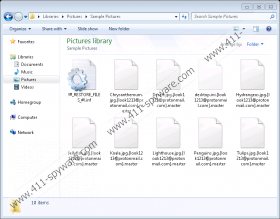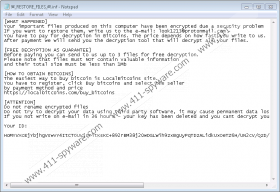Look1213@protonmail.com Ransomware Removal Guide
If you find out that Look1213@protonmail.com Ransomware has attacked you, we have bad news for you. Unfortunately, there is no decryption tool currently available for free so that you could recover your files after this vicious program encrypts them. Of course, your attackers offer you a way out by paying a certain amount of ransom fee in exchange for which they promise to send you the decryption software. We would like to warn you that contacting cyber criminals and paying money to them usually does not end well. It is quite unlikely that you will get anything in return for your money. But even if you do, it is possible that you will receive an infected tool that could cause further security issues and damage to your system. Therefore, we highly recommend that you remove Look1213@protonmail.com Ransomware from your system. If you have a removable hard disk with recent backups saved on it, you can transfer your clean files back once you eliminate this dangerous threat from your PC.
There are two main ways for such a ransomware to infiltrate your system. The most likely way is that you receive a spam mail that you feel inclined to open. This spam has a file attachment that may pose as an image or a document with macro. You may be lead to believe that this attachment is urgent and important for you to see. How is this done? Well, very easily. First of all, the spam may look like to have come from the authorities like law enforcement, your Internet provider, your bank, a well-known hotel, and so on. The subject of this mail is probably the most important part because it has to strike out to draw your eyes for sure. This can be anything that could have this effect on most people; an unpaid speeding ticket or parking fine, suspicious transactions on your bank account, wrong credit card details given while booking a flight, and more. These are definitely issues that most users would consider urgent to take care of. And, this is how you may end up opening this mail and downloading the attached file, which is indeed a malicious executable file. By the time you get to delete Look1213@protonmail.com Ransomware from your system, all your important files will have been encrypted and rendered inaccessible. This is why prevention plays such an essential part in the case of malware infections like this one.
Another method cyber criminals also tend to use is called Exploit Kits (e.g., RIG and Angler). This method takes advantage of outdated browser software and drivers (Java and Adobe Flash). A trap webpage is set up with a kit that can drop the infection as soon as your old version browser loads the page. You do not even need to engage with any content on such a page; all this happens without your knowledge, behind your back. The only way for you to avoid such a malicious attack is to keep your browsers and drivers always updated and install a reliable anti-malware program to protect your PC from any suspicious attack. Remember that deleting Look1213@protonmail.com Ransomware does not give your files back.
When you run the downloaded malicious file, it uses the AES-256 algorithm to encrypt all your major personal files, including your photos, videos, audio files, and more. The infected files get a ".{Look1213@protonmail.com}.master" extension, which shows unmistakably the identity of the threat that hit you. This ransomware infection also drops a ransom note text file in all affected folders named "!#_RESTORE_FILES_#!.inf."
This note informs you about the sad fact of your files having been encrypted and that you have to pay a fee to get the decryption tool. If you do not send an e-mail to Look1213@protonmail.com within 36 hours, your decryption key will be deleted and your files will never be recovered. Well, unless malware hunters can come up with a tool themselves in the near future. You can send up to 3 files to these crooks as a proof that they can actually decrypt them. However, these files cannot exceed 1Mb altogether and cannot contain important information. In any case, we do not recommend that you pay they crooks because there is no guarantee for you that you will get your decryption tool. Also, do not forget that if you pay the cyber criminals, you will practically support them to commit further cybercrimes. We believe that the best you can do right now is to remove Look1213@protonmail.com Ransomware from your PC.
Since this dangerous ransomware does not actually lock your screen, you do not need to restart your computer in Safe Mode to be able to delete the related files. Please use our guide below if you are ready to take this threat down manually. As you can see now, the protection of your system is not strong enough if such a severe threat can sneak onto it. Therefore, we recommend that you install a trustworthy security program, such as SpyHunter to automatically safeguard your PC from all possible malware threats.
How to remove Look1213@protonmail.com Ransomware from Windows
- Open your File Explorer by tapping Win+E.
- Locate and delete the malicious .exe file (could be a random name "*"). Check the following locations for suspicious files if you do not recall where you saved it:
%ALLUSERSPROFILE%\Start Menu\Programs\Startup\*.exe
%APPDATA%\Microsoft\Windows\Start Menu\Programs\Startup\*.exe
%USERPROFILE%\Microsoft\Windows\Start Menu\Programs\Startup\*.exe
%ALLUSERSPROFILE%\Microsoft\Windows\Start Menu\Programs\Startup\*.exe
%ALLUSERSPROFILE%\Application Data\Microsoft\Windows\Start Menu\Programs\Startup\*.exe
%WINDIR%\Syswow64\*.exe (64-bit)
%WINDIR%\System32\*.exe - Bin all instances of the ransom note file ("!#_RESTORE_FILES_#!.inf.").
- Empty your Recycle Bin.
- Open your Windows Registry editor by tapping Win+R and type regedit. Hit Enter.
- If you find a suspicious random-name ("*") entry in these registry keys, remove it:
HKLM\SOFTWARE\Microsoft\Windows\CurrentVersion\Run\* value data:"%WINDIR%\Syswow64\*.exe"
HKLM\SOFTWARE\Microsoft\Windows\CurrentVersion\Run\* value data:"%WINDIR%\System32\*.exe" - Exit your editor.
- Restart your computer.
Look1213@protonmail.com Ransomware Screenshots: