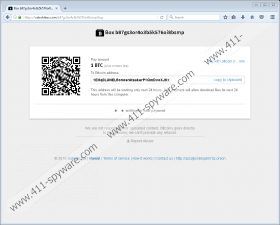Locked-in Ransomware Removal Guide
Our research team has noticed a malicious program known as Locked-in Ransomware roaming the web lately. It is critical to stay away from it at all times since it exhibits harmful features, to put it lightly. Like any other program classified in as ransomware, the one in question can lock your personal data without any notification or authorization and then ask for ransom. It goes without saying that having this malware active on your PC, just for a brief moment, could have devastating outcomes, to say the least. If you are a security-conscious user, do not waste any time and remove Locked-in Ransomware if it is ever found up and running on your personal computer. To learn more about devious inner workings of this malicious application, make sure to read the rest of our article. Below, we also provide a detailed removal guide that will help you delete this devious piece of software once and for all.
The basic functionality of Locked-in Ransomware does not differ all that much from other programs that belong to this category. As soon as this malicious application enters your PC, it will almost instantly start the encryption procedure. Usually, users that have it active on their PC do not realize that the encryption is taking place as this process is utterly silent. It is worth noting that this ransomware program uses an AES-256 algorithm to lock your data. Due to the strength of this cipher, a manual decryption is virtually impossible. Once your files are locked a ransom note in the form of a .html file will be dropped on your desktop. This file usually goes by the name of RESTORE_CORUPTED_FILES.HTML or RESTORE_NOVALID_FILES.HTML; it hosts information about what has happened and asks for ransom of 1 Bitcoin in return for a decryption procedure. While paying the cyber crooks might seem like a solution, you should refrain yourself from making any sort of payment. We highly advise you to do so since developers of this malware are not obliged in any legal way to actually unlock your personal data even if you pay up. Thus, you might be wasting your money while losing your files in the process. Do not take any chances with Locked-in Ransomware and conduct its complete removal as soon as it is found active on your personal computer. A termination executed in a timely manner might limit the data loss imposed by the malware in question.
If you are a security-conscious user that does not wish to face Locked-in Ransomware or other suspicious programs, be sure to take precautionary steps to improve your overall virtual security. First and foremost, make sure to obtain a professional malware detection and removal tool if you do not have one already. Such a tool is crucial if you wish to keep your PC clean and safe because it provides overall security at all times. Alongside such a tool you must avoid suspicious third-party websites download as they are infamous for hosting bundled installers. Your best bet to acquire a clean setup file is by obtaining it from an authorized vendors' website. By doing so, you will be able to significantly reduce the risk of infecting your PC in such a manner. It is also paramount to note that often Locked-in Ransomware and other applications of this category are spread via spam e-mail attachments; thus, you should only download e-mail attachments from senders that you are familiar with. Your operating system will become an unbreakable one if you take these seemingly simple preventative steps.
The complete removal of Locked-in Ransomware should be executed with care. To stop this malicious application's functionality entirely, you need to terminate everything associated with it. If its traces are left active on the PC, you might have to face unwanted outcomes. For instance, Locked-in Ransomware could continue it devious functionality with the help of just a few leftovers. In other cases, the malware in question could be silently restored. You can avoid all of this by either checking your PC for traces of this ransomware manually or running a full system scan with a professional antimalware tool as it can detect and delete anything linked to it in an automated manner.
How to remove Locked-in Ransomware from your PC
- Click the Windows button.
- Type regedit into the search box and select it.
- Go to HKEY_LOCAL_MACHINE\SOFTWARE\Microsoft\Windows NT\CurrentVersion\Winlogon.
- Select a registry value called LegalNoticeText and then remove it.
- Open your File Explorer.
- Go to C:\Users\[your username]\Downloads.
- Select a malicious .exe file and then delete it. Note that the name of this file is randomized.
Locked-in Ransomware Screenshots: