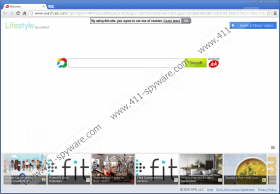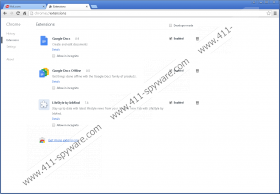LifeStyle New Tab Removal Guide
LifeStyle New Tab is a program that imposes its promoted search engine on unsuspecting users by automatically changing their computers’ homepage and new tab page. Removing this program is the most obvious solution provided that you have installed unintentionally. Thankfully, it is only supported by one browser - Google Chrome. Apart from the most obvious reason why you might want to delete it is its unreliable search engine that injects promotional links and advertisements into the search results. The search engine might also gather information about you for advertising purposes. All things considered, LifeStyle New Tab is a potentially unwanted program, which means that it will not do you any good. If you want to know more about it we invite you to continue reading.
LifeStyle New Tab is definitely not a one-off program. It has plenty of clones, such as ScreenFreak New Tab, TuneJunkies New Tab, and WorldSport New Tab. But rest assured there will be more to come, because LifeStyle New Tab is a product of a company called APN (Ask Partner Network) which releases programs at an increasingly accelerated rate. APN is a group of software developing companies, so to be more specific, programs, such as this one are created by Mindspark Interactive Network. This is the same company that releases all those pesky toolbars, such as StudyHQ Toolbar. Now let us discuss how LifeStyle New Tab is distributed.
According to our research, like its clones, this particular program is being distributed using adware programs. This means that if your computer has a certain adware-type program, then chances are that LifeStyle New Tab will be promoted. Clicking on an advertisement might trigger this program’s installation as it does not need to be downloaded. This program is automatically downloaded and installed on Chrome. But that is not, this extension is also distributed via its dedicated website at Inmind-lifestyle.com. But our research suggests that most users get it via promotional advertisements, so if you have this program, then it would be a good idea to scan your computer for malicious software.
Everything about this program is so confusing as if it was intentional. The promoted search engine is called Search.ask.com which based on the Ask.com engine. However, they are not the same. Search.ask.com is set to collect information about you. This information includes your computer’s IP address, technical information, your search queries, mis-formatted DNS entries, search results selected, clicks, pages viewed, search history, comments, and so on. This information is then shared with third-party advertisers who can tailor advertisements. And the advertising companies can also gather information.
In addition to advertisers, LifeStyle New Tab’s developers will share information collected about you to its subcontractors, search application partners, and law enforcement agencies. So, the only reason LifeStyle New Tab imposes this search engine on your browser is to make money from online adverting. Of course, it features links to health and fitness videos. But this function looks like it was added as an afterthought rather than a primary function.
The bottom line is that LifeStyle New Tab is a useless program and you will probably be better off with your old search engine/website back as your browser’s home page. LifeStyle New Tab is not a malicious application so removing it will not be a big problem. All you have to do is go to Chrome’s extensions list, find it, and then click the remove button.
How to remove LifeStyle New Tab from Google Chrome
- Open the browser and tap Alt+F.
- Go to More tools and click Extensions.
- Find LifeStyle New Tab and click the Remove button.
LifeStyle New Tab Screenshots: