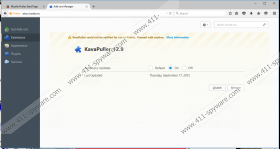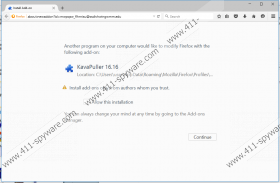Kavapuller Ads Removal Guide
When you see Kavapuller Ads in your browsers popping up, you need to know that your computer may have been infected with an ad-supported program called Kavapuller. This browser extension is a newcomer in the infamous Multiplug family of useless adware applications. A lot of users give up and let third-party ads ruin their web surfing experience because they are not aware of the involved risks. Kavapuller Ads might be unreliable and therefore, they might indirectly cause system security issues for you. It is also quite likely that this adware did not sneak onto your computer all alone. What’s more, its company may expose your Windows operating system to even more harm. Removing Kavapuller Ads may not even restore the health of your PC, because you will have to eliminate all other threats as well.
We have noticed that these ads are very similar to those displayed by Trunk Of Savings and DigiFreeApp; of course, no wonder due to the fact that they are all members of the same family, so they are all based on the JustPlugIt engine. It seems that no day passes by without a newborn “child”, so the Multiplug family must have hundreds of members by now. Imagine how much money these useless adware applications can generate for the people behind them. If you are bombarded by Kavapuller Ads, it is most likely that you have visited some shady freeware or torrent sites lately. This adware, just like all its “brothers,” is distributed on the web via notorious third-party installers, such as InstallRex. That is why its presence is bad news for you. These installers may be packed with a bunch of malware infections. Installing the whole package may mean infecting your computer with adware apps, browser hijackers, and potentially unwanted programs.
It is possible that you have already noticed some changes in your browsers, such as the home page settings, that took place without your permission. And your screen may be littered with potentially dangerous third-party ads whenever you go surfing. So even if you delete Kavapuller Ads, your system will still be under attack by other malicious programs. You do not have time to waste because you have no idea what kind of scams and unsafe websites you might be exposed to if you leave them on-board. That is why it is important to scan your computer with a malware scanner. You can use a free online scanner tool to determine how serious the malware situation is on your PC.
Once this adware activates on your machine, it starts to flood your computer screen with potentially unreliable third-party ads. Since these third parties are usually not reviewed by the publisher, you have no clue which one to trust or not. Even schemers could hide among these third parties and pose as a legitimate online store offering you the best deal of your life. Once you click on such a corrupted ad, you may end up on a fake site where you might get scammed and deprived of your banking details, for example. In order to prevent such unfortunate events from happening, you had better remove Kavapuller Ads from your PC ASAP.
If you got to this point, it means that you are most probably ready to act in order to protect your machine. So let us share what you can do to heal your computer. We have found that there may be different versions of this adware, so not all of them may be removed via Control Panel. We advise you to check that solution first, and you can use our instructions below to do that. However, if you cannot find an uninstaller, or you are not sure that it worked properly, you can try getting rid of the browser extensions. Most probably you will not need to use both of these removal methods if there is a proper uninstaller. Keep in mind that there may be other threats on-board, so do not let them harm your system; do not hesitate to take care of them, too.
Remove Kavapuller Ads from Windows
Windows 8, Windows 8.1, and Windows 10
- Press Win+I and open Control Panel.
- Select Uninstall a program.
- Click on the unwanted program and press Uninstall.
Windows Vista and Windows 7
- Access the Start menu and go to Control Panel.
- Select Uninstall a program.
- Click on the undesirable program and press Uninstall.
Windows XP
- Click Start and navigate to Control Panel.
- Select Add or Remove Programs.
- Click on the unwanted program and press Remove.
Remove Kavapuller Ads from Browsers
Internet Explorer
- Tap Alt+T simultaneously and select Manage add-ons.
- Select Toolbars and Extensions.
- Disable and remove the unwanted extension.
Mozilla Firefox
- Tap Ctrl+Shift+A and select Extensions on the left.
- Remove the unwanted extension.
Google Chrome
- Access the menu and select Settings.
- Choose Extensions on the left.
- Remove the unwanted extension.
Kavapuller Ads Screenshots: