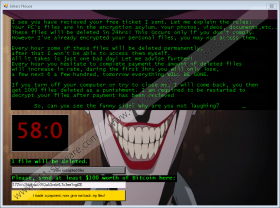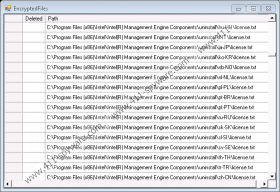Jokers House Ransomware Removal Guide
Jokers House Ransomware might be a part of the so-called Jigsaw Ransomware family since the malicious program appears to have similar encryption and file management processes. Sadly, it is still different from other ransomware belonging to this family, so the decryption tool created for Jigsaw Ransomware cannot decrypt this malicious program’s damaged data. All we can hope for is that computer security specialists will be able to develop a decryptor for this threat too. Still, we recommend removing the infection instead of putting up with the cyber criminals’ demands. Consequently, we are placing recommended deletion steps below the article. If you encountered Jokers House Ransomware but did not yet decide what to do about it, we encourage you to keep reading the text and learn more.
The malware is rather new, but there is already some information on how it could enter the user’s system. Apparently, reports are saying Jokers House Ransomware travels with infected setup files of tools designed for software cracking. Probably, to confuse the user and not to raise any suspicion, the infection may show a “thank you” message saying the program was successfully activated. Thus, the user may not realize that something went wrong.
Jokers House Ransomware installs itself by creating a file called cmd.exe in the C:\Users\User\AppData\Roaming\Windows Processing directory. The folder titled as Windows Processing is created by the malware, so you will not find it on your system if it is not infected with this malicious program. The folder should contain the mentioned cmd.exe file that is a copy of the threat’s installer. In order to be able to launch itself automatically with the user’s operating system, the ransomware should create a value name with the same title in the HKCU\Software\Microsoft\Windows\CurrentVersion\Run location. In other words, unless this value name is erased the infection will relaunch itself no matter how many times you restart the device.
It looks like, Jokers House Ransomware is only after user’s pictures, photos, videos, various documents, and other private data, so files belonging to the operating system or other program data should be unaffected. In fact, you can easily separate damaged files from unaffected ones since all the enciphered data should be marked by adding .Contact_TarineOZA@Gmail.com_ extension after the title. Needless to say, renaming the files will not help as they would be encrypted with a strong cryptosystem called AES. By the time all targeted data is affected, the malware should display a warning. It does not lock the screen, but the message always stays on top of it, so it might be slightly annoying.
According to the message, the threat is programmed to delete a particular amount of files each 60 minutes until the victim pays the ransom. In total, you are given just 24 hours till all the data gets permanently erased. Users are also warned not to close the malicious program or shut down the computer because if it happens, the threat will relaunch itself and remove a huge amount of files to punish you. The truth is Jokers House Ransomware cannot relaunch itself if you do not restart the computer or run its launcher yourself. Therefore, you can close the malware’s window without being punished; just make sure you eliminate the malicious program right away.
The reason we do not advise putting up with the cyber criminal’s demands is because there are no reassurances. If the infection does not decipher data after the payment is made, the invested money would be lost in vain. Clearly, before making such a decision, you should think about all the possible outcomes. If you decide paying the ransom is not an option, you should eliminate the threat without any hesitation. Below this paragraph, you can see our recommended removal steps showing you how to delete Jokers House Ransomware manually. Another way to deal with it is to use a trustworthy antimalware tool of your choice. For this option, you would have to install the tool, run a system scan, and click the removal button that should appear right after the scan.
Erase Jokers House Ransomware
- Use the following combination Ctrl+Shift+Delete.
- Select the Task Manager and go to Processes.
- Locate a process titled as cmd.exe, then select it and press End task.
- Exit the Task Manager.
- Press Windows key+R.
- Insert regedit and click OK.
- Find this path: HKCU\Software\Microsoft\Windows\CurrentVersion\Run
- Look for a value name titled as cmd.exe and with a value data pointing to %APPDATA%\Windows Processing\cmd.exe
- Right-click the value name and choose Delete.
- Close the Registry Editor and press Windows key+E.
- Search for this path: C:\Users\User\AppData\Roaming\Windows Processing
- Locate a file titled as cmd.exe, right-click it and select Delete (you can also erase the whole Windows Processing folder).
- Find the infected installer that was opened when the device got infected.
- Right-click the malicious file and press Delete.
- Leave the Explorer.
- Empty Recycle bin.
Jokers House Ransomware Screenshots: