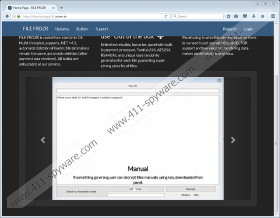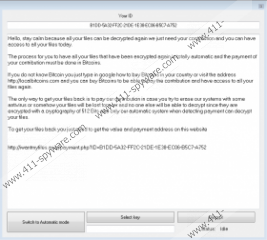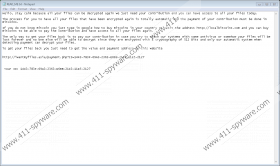Iwantmyfiles Ransomware Removal Guide
A new crypto-threat has been detected by specialists at 411-spyware.com. It is called Iwantmyfiles Ransomware. It is a typical ransomware infection which encrypts users’ files and then drops a ransom on their computers; however, it still differs from threats analyzed previously in one sense – it is a RaaS (Ransomware as a service) ransomware, which means that anyone can get it from https://frozrlockqqxz7a2.onion.to/ and modify it, e.g. set it to demand a certain amount of money. It should be emphasized that a bunch of threats with the same interface exist and might enter your computer; however, you can be sure that you have encountered Iwantmyfiles Ransomware if you see a link iwantmyfiles.asia/payment.php?{unique ID} (a payment website) provided in the ransom note left by Iwantmyfiles Ransomware. Do not pay attention to the message you see and, instead, go to delete the ransomware infection from your computer. Yes, you have understood well – sending money to get files back is not recommended because it is very likely that you will be left without your money and your files. Needless to say, you could not do anything about that.
Iwantmyfiles Ransomware has been developed seeking to obtain money from users easier, so it is not at all surprising that the first activity it performs after getting onto the system is scanning it. It does that to find users’ personal files. Once all those files are located, they are all locked and can no longer be accessed by a user. A window with a ransom note on Desktop and a READ_ME.txt file dropped by ransomware tell users why they cannot access them and what they can do to unlock them. As expected, this infection also demands a ransom. Although the size of the ransom is not stated, it is clear that files will be decrypted only if a user makes a payment: “Hello, stay calm because all your files can be decrypted again we just need your contribution and you can have access to all your files today.” Additionally, users are told that payments are accepted only in Bitcoins, so they need to purchase them first. More information about the payment should be provided in the link placed at the bottom of the ransom note. Nothing bad will happen if you check this website, but you should not go to transfer money to cyber criminals because, most probably, you will still not get your files decrypted. Your money will not be refunded either. Unfortunately, there is only one way to get files back for free – you can recover them from a backup if you have your files backed up on an external device, e.g. a USB stick. Before you take action, delete the ransomware infection fully.
We cannot tell much about the distribution of Iwantmyfiles Ransomware because its infection rate is still quite small, but, according to specialists, it should not differ from other ransomware infections. That is, it should be spread in spam emails like other threats that fall into the category of “ransomware.” Users, of course, do not know that malware is presented as an attachment. Also, many of them know that spam emails might be dangerous; however, they are too curious not to open attachments titled, for example, “important documents.” Other distribution methods to disseminate ransomware infections might be employed too, so experienced security specialists recommend having a security application enabled on the computer 24/7. Do not forget to update your tool periodically for the maximum protection of your system.
You cannot unlock your files by deleting Iwantmyfiles Ransomware from your system, but you still need to erase this infection from your computer as soon as possible because it might strike again at any time. Remove it from your PC without consideration even if your files have not been encrypted because Iwantmyfiles Ransomware might be updated and lock them one day. Luckily, this crypto-threat is not sophisticated malware, so you should be able to eliminate it fully by locating and deleting all suspicious files from your computer. If you do not think that you can find and delete all the components of ransomware without any help, you should use an automatic scanner, such as SpyHunter. Acquire it and launch it immediately to delete threats from your computer automatically.
How to delete Iwantmyfiles Ransomware
- Open the Windows Explorer (press Win+E simultaneously).
- Go to check these directories: %APPDATA%, %TEMP%, %USERPROFILE%\Desktop, and %USERPROFILE%\Downloads.
- Remove all suspicious files from these directories.
- Empty the Recycle bin.
Iwantmyfiles Ransomware Screenshots: