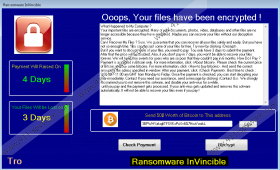Invincible Ransomware Removal Guide
If you have been following the virtual security news or news in general, you should have heard of malicious applications known as ransomware. Our research team has discovered yet another one that goes by the name of Invincible Ransomware. If you are still not familiar with applications of this category, you should know that they are extremely aggressive as they might be able to lock vast amounts of data on the infected computer without any warning or notification. For further, more in-depth, information regarding this malicious program's functionality, make sure to read the rest of this report. In addition to such information, we also provide virtual security tips provided by our malware researchers that will help you not only to avoid devious applications but to maintain a fully secure operating system at all times. If your computer is already running Invincible Ransomware, make sure of the detailed removal instructions below to delete it without encountering any major problems.
An extensive analysis of Invincible Ransomware has revealed that the malicious program is still under development as it does not seem to function in a way it should. As it turns out after launching the executable of this program, the encryption does not start; you are only presented with a bogus ransom note. While this is fortunate, especially for users that already have this ransomware up and running on their computer, you must know that this program could start acting without any notification or warning. If that happens while the malware in question is up and running on your PC, a massive amount of files could be encrypted. It is not hard to imagine that such functionality can have disastrous outcomes. Even though the malware in questions does not encrypt any of your data, it still issues a ransom note. The note tells the user that their files are no longer accessible due to encryption and that a ransom must be paid in return for the decryption services. Keep in mind that it is a false message and you still have access to each and every file on your hard drive. Under no circumstances abide by any demands in the hoax ransom note. Make sure to execute a complete removal of Invincible Ransomware as soon as it is found active on your PC. Below we provide an easy-to-follow removal guide that you should use to terminate this malware once and for all.
Nowadays, due to the outbreak of ransomware programs, virtual security is paramount. To have a secure operating system at all times, you need to take precautionary steps. Firstly and most importantly, every security-conscious users should have a professional antimalware tool active on their PC. Such a tool is imperative because it provides overall system security at all times. Alongside such a tool we highly advise you to avoid all devious third-party download websites since they are known to host bundled installers, which can host questionable and even potentially malicious programs. Also, you should avoid suspicious email attachments at all times since they could be a part of a spam email campaign used by cyber crooks to distribute their invasive applications on a large scale. Furthermore, you should also know that in some situations malware users employ bogus marketing claims and otherwise misleading advertising techniques to trick unsuspecting Internet users into downloading and installing their intrusive applications. Therefore, by learning as much as you can about the program and its developers before actually obtaining it, you will significantly reduce the risk of acquiring a malicious setup file. While these steps might seem simplistic, you must know that they are effective. By taking them, you will be able to maintain a fully secure operating system at all times.
Under no circumstances delay the removal of Invincible Ransomware because keeping it active on your PC just for a few moments is a risk too big to take for any user. Follow the instructions below with your utmost attention; make sure not to rush the procedure as a single mistake could result in an incomplete removal. If that happens, you might have to face undesirable outcomes. Leftovers of Invincible Ransomware might be used for its silent restoration. In other cases, they might be just enough for it to function. To avoid finding yourself in such a situation, we highly advise you to double-check your entire operating system for anything associated with Invincible Ransomware as soon as you are done with the manual removal. Also, you can scan your PC with a reliable antimalware tool since it is capable of detecting and deleting everything linked to Invincible Ransomware automatically.
How to remove Invincible Ransomware from your computer
- Open the File Explorer.
- Navigate to C:\Users\[your username[\Downloads.
- Select the malicious .exe file and then tap Delete on your keyboard. Remember that the name of this file is random
- Right-click your Recycle Bin and select Empty Recycle Bin.
Invincible Ransomware Screenshots: